Altair Monarch Spotlight Series
Webinar Series | On-Demand Recordings Now Available
Monarch has been the leader in self-service data preparation for over 30 years. With our newest release, we’ve made even your most difficult data prep challenges even simpler.
Watch this webinar series where we share the key features and attributes of our Monarch 2020 release, and address some of your data challenges in the form of short, bite-size tip sessions.
Monarch at 30 Years: New Features & Little Known Attributes
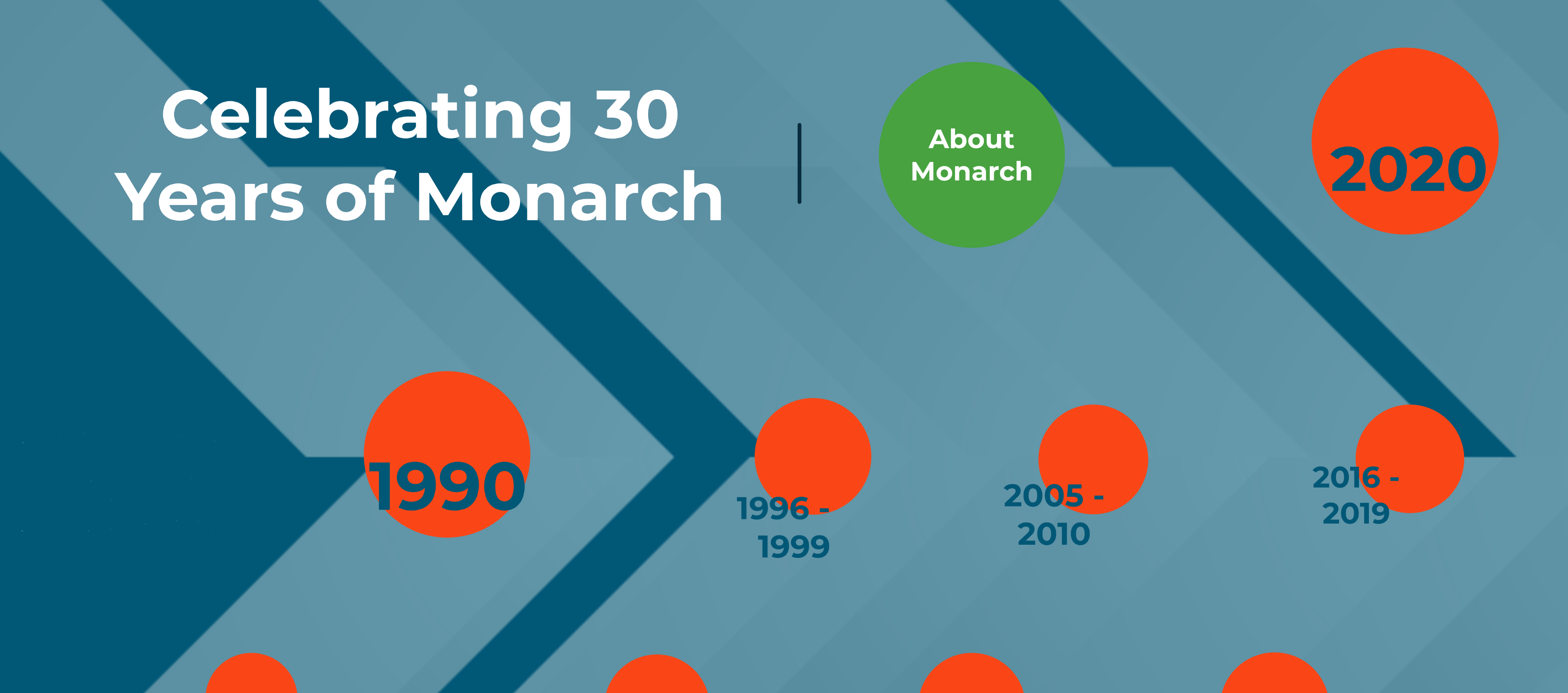
With the inclusion of Worksheet Design, we can now take your structured, formatted spreadsheets (for example, Microsoft Excel or Google Sheets) and simplify the extraction of the data with a few clicks.
We’ve also upgraded our PDF engine to make even the most unruly PDFs a snap to trap.
During this session, we cover:
- How Worksheet Design (‘Spreadsheet Trapping’) quickly extracts data from spreadsheets that use multiple worksheets, merged cells, specialized casing, rows/cells/columns that use conditional formatting (colors) and more
- How the new PDF engine works with PDF files where text layouts are not in the best format
- How Monarch can deal elegantly with schema changes in underlying data sources
Data Snacks: Joins
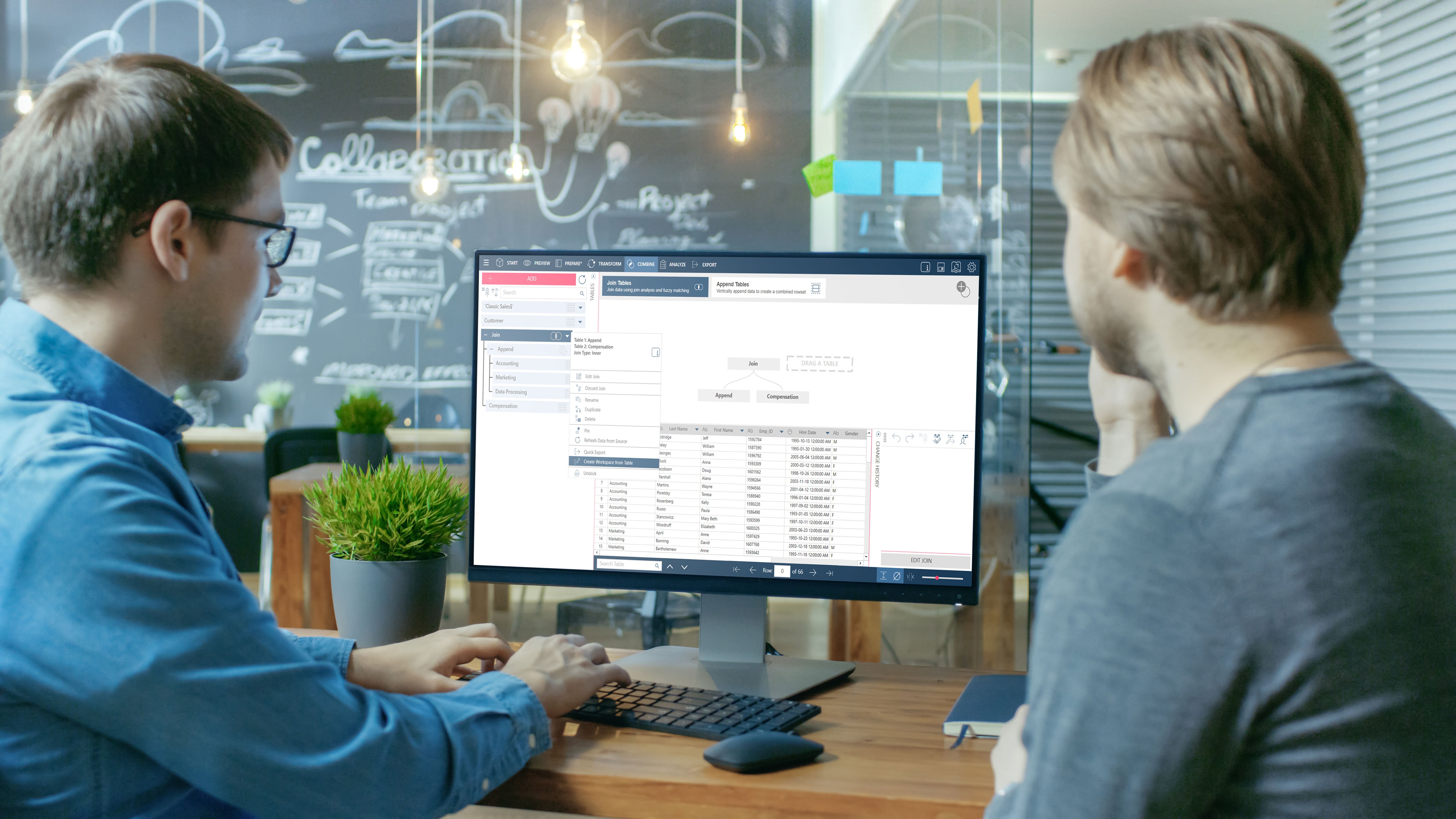
Siloed Data doesn’t have to stay that way. Combine data sets from virtually any location or format with Monarch to create uniformed, consistent outputs ready for analytics.
Joins are an integral part of creating a unified view of all of your data in a single place. With Monarch, we’ll show you how you can perform Standard Joins, Lookups, and Negative Joins to create the output you’re looking for without the need to code or script.
During the session, we’ll cover:
-
Differences in join configurations
-
Fuzzy matching
-
Getting recommendations from Monarch on how to join up data sets
-
Multi-key joins
Data Snacks: Maximizing the Use of Calculated Fields

Address your specific data challenges by leveraging Monarch’s vast library of pre-built functions inside of Calculated Fields. From dynamic shifts in the data to regular expression, Monarch allows for even more flexibility.
Not all data challenges are created equal - learn how to leverage Monarch calculated fields to create dynamic functions to apply to your entire data sets. Our experts show you some of the tips and tricks on how to get the most of out your data.
During this session, we cover:
- How to leverage regular expression (RE)
- Creating “If, Then” statements
- Creating dynamic pivot IDs and groupings
Data Snacks: Building Models with Data Prep Studio (DPS)

The newest release of Monarch makes it even easier to build or adjust your models using our Data Prep Studio. From our improved engine version to automatically align your messy data to our Hit Map and Report Verify to ensure your data is being captured correctly, building models with DPS has never been easier.
Data Prep Studio not only improves the way end users now capture data, but it also changes the methods and how we think about modeling. Having the DPS fully integrated means we can spend less time capturing data and more time gaining insight from it. Our experts will show you some of the ways we’ve improved the data capturing process.
During the session, we cover:
- New PDF Engine 4.5 to automatically align the data
- Built-in tools to verify the content and the capture
- How Data Prep Studio simplifies either new or existing models
Data Snacks: Optimizing, Importing and Exporting Data
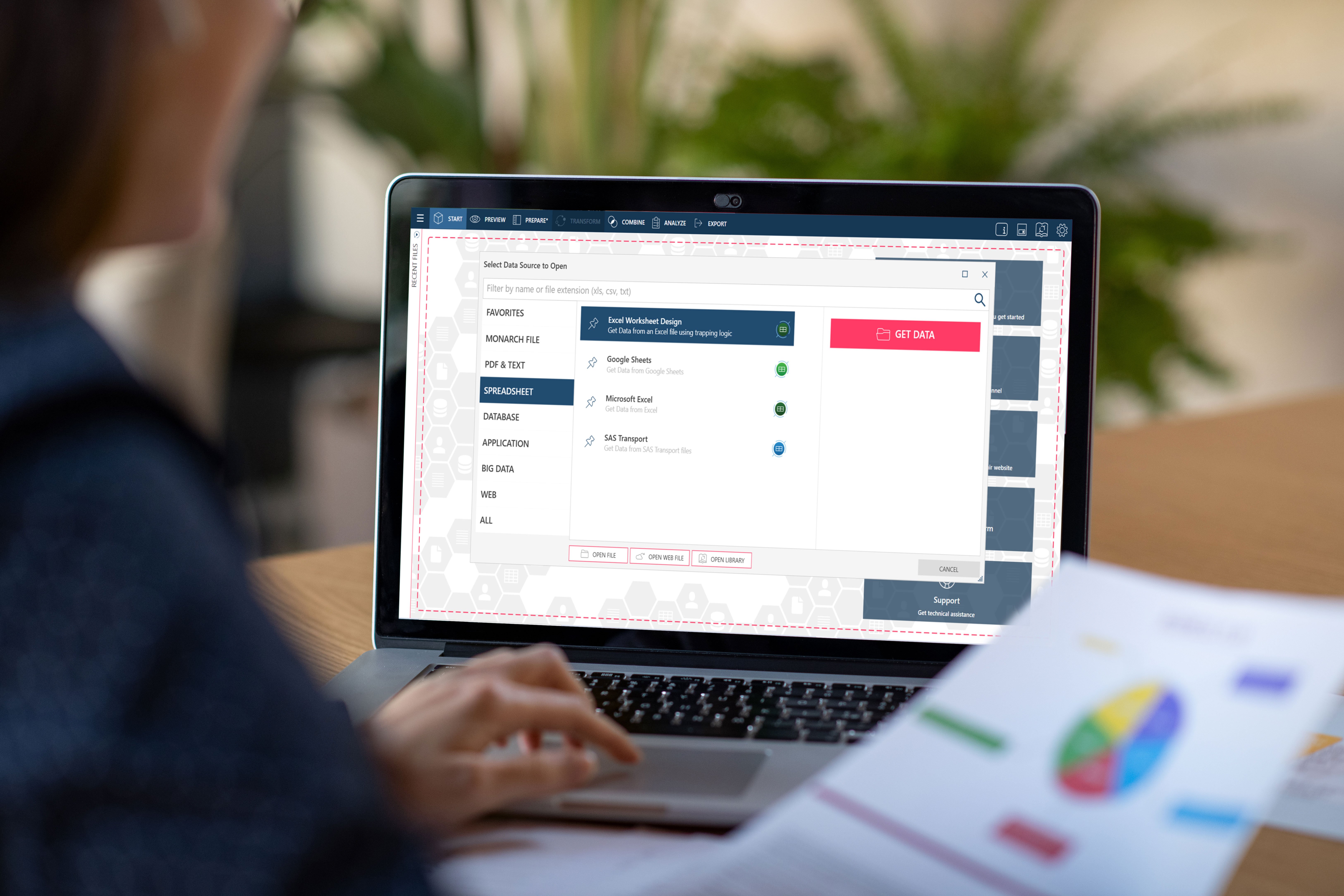
The first step in any data preparation process is accessing the data itself, but not all data is easily attainable. Learn how Monarch can expedite the data extraction process from virtually any source, from your tabular databases to your local drives, and how to get consistent results.
With a wide variety of data comes a wide variety of challenges. Monarch has the ability to meet the individual challenges presented by each data source by catering to that type and giving the end-user the option on how they would like to interact with it. Once your data is imported and cleaned, learn how you can manage your exports to push the data exactly where it needs to go, in the format it needs to be in.
During this session, we cover:
- How to customize your data imports via scripting (or how to potentially recreate that scripting in Monarch)
- Where the data is stored and how pinning tables inside the workspace might help
- Some tips and tricks for exporting into Excel






