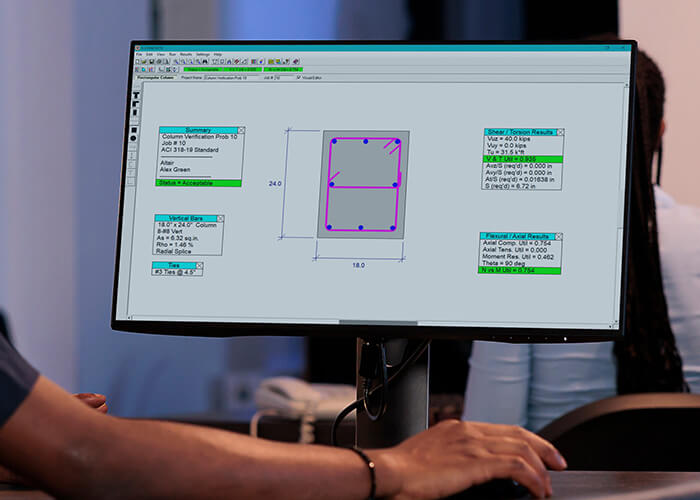
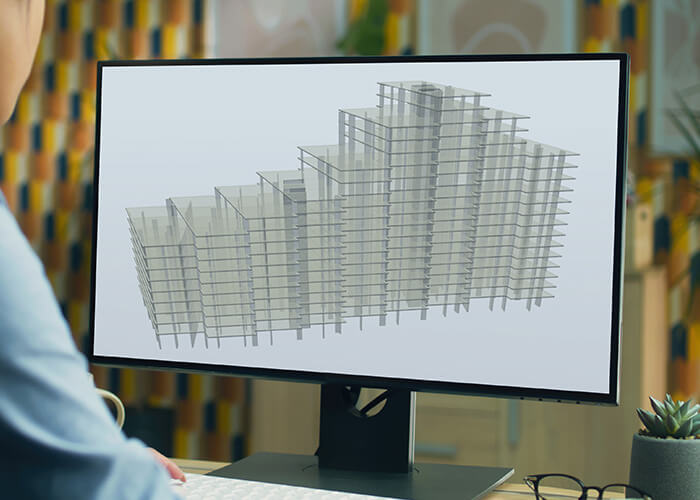
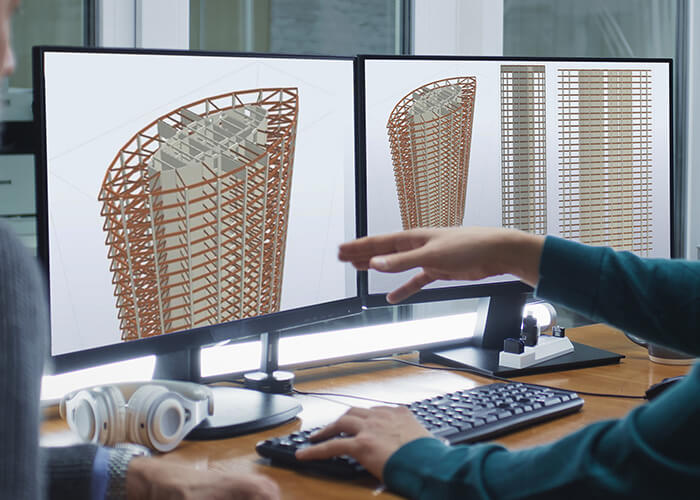
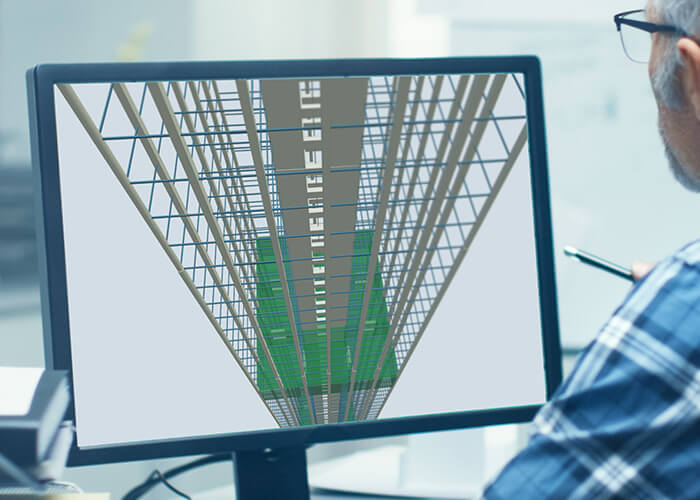
Terms of Use | Privacy Notice | Data Privacy Framework | Cookie Notice | DMCA | Whistleblowing |
© Altair Engineering Inc. All Rights Reserved.

Designing reinforced concrete structures can be a complex and time-consuming process. Altair S-CONCRETE can accelerate your workflow without sacrificing safety or structural integrity. With a user-friendly interface and advanced design engine, S-CONCRETE provides access to a wide range of design features and tools, making it the ideal choice for efficient concrete design.
These concise 20-minute presentations offer valuable insights and practical tips to accelerate your concrete design workflow.
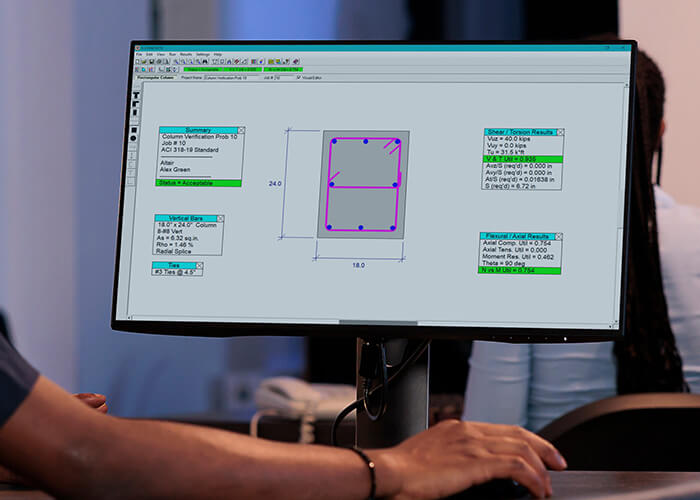
Code Check, Design, and Detail reinforced concrete columns, beams, walls, and continuous beams for strength and serviceability, ensuring your concrete structures are code compliant without overdesign. With Altair S-CONCRETE's efficient workflow, input any structural analysis software results to generate and view immediate, understandable concrete design results. This concrete design overview covers:
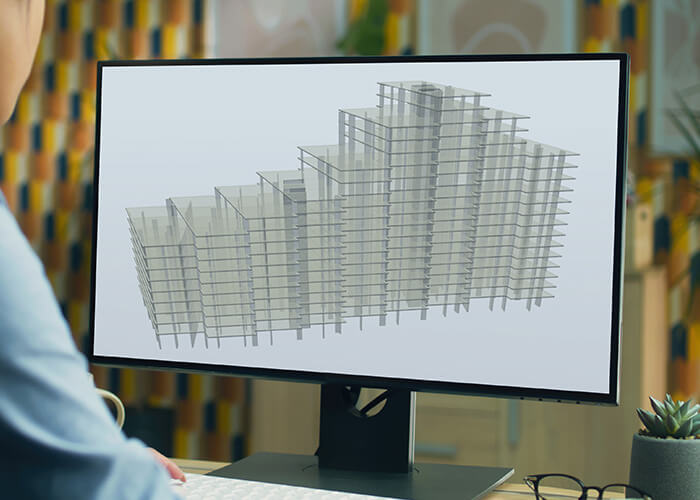
Save time and effort by streamlining the process of code-checking numerous reinforced concrete structural elements. The Altair S-CONCRETE Batch Processing option provides a robust and efficient way to analyze multiple S-CONCRETE native files simultaneously that easily integrates into existing project workflows. This presentation explains:
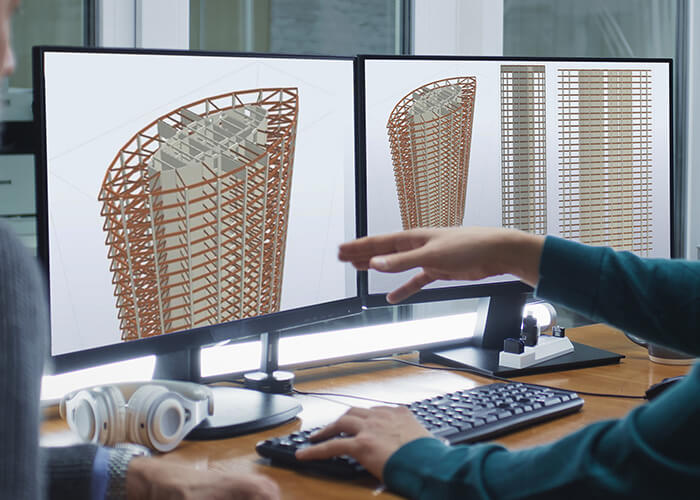
Finish concrete design projects in days instead of weeks using Altair S-CONCRETE's Multistory Designer tool. It streamlines the workflow by allowing the import and simultaneous design of all concrete structural elements from third-party analysis models, resulting in a complete design report. This presentation will show the benefits and steps involved in this workflow.
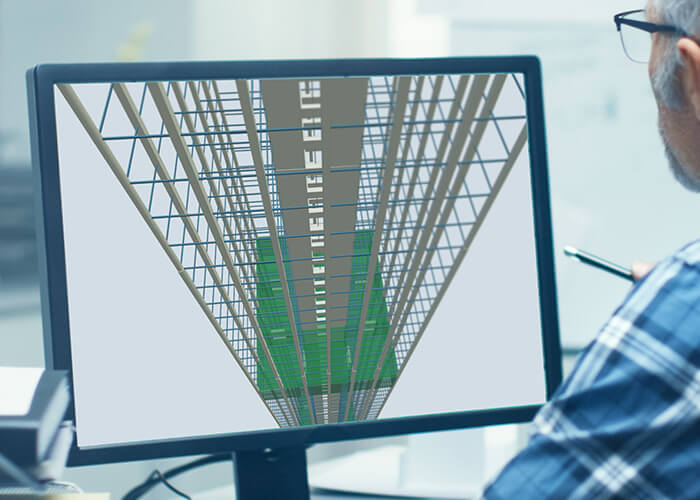
Gain valuable insights into the critical aspects of designing reinforced concrete walls in compliance with the latest ACI 319-19 design code provisions. Efficiently conduct strength and detailing checks with Altair S-CONCRETE to produce clear and understandable design output results, ensuring your projects adhere to the most up-to-date industry standards. Topics presented include:

Manager GTT
Altair

Specialist Engineer
Altair

AEC Support Engineer
Altair