Can You Afford To Be Unproductive?
See Live New Workflows & Solutions to Help You Deliver Products to Market Faster
Productivity Webinar Series - Available to Watch On-demand
The current global environment coupled with an ever more competitive manufacturing industry places increasing pressure on suppliers and OEMs to produce designs in vastly reduced timescales. With so much of the engineers’ time being taken up with model build and pre & post-processing activities, it has never been more important to ensure that you and your team are equipped with the fastest model build and most versatile visualisation technologies available.
This free to attend webinar series will showcase Altair's pre-processing solutions, revealing easy-to-learn, effective workflows that leverage domain knowledge and increase team productivity, enabling the efficient development of today’s increasingly complex and connected products.
Join us and see why companies across the world are switching from their incumbent solution to Altair's simulation framework, reaping the benefits of vastly improved productivity and reduced software cost.
All attendees will receive a free trial of Altair's pre-processing solutions
Business Benefits
- Productivity - ’Best in class’ capabilities, efficient workflows and process automation so you can get your job done faster.
- Integration - Direct interfaces with a wide variety of CAD packages & CAE/CFD analysis solvers supporting your PLM environment.
- Support - Fast, responsive customer support team and continual product development.
- Return on Investment - Patented licencing system enabling you to save significant engineering software spend.
Who Should Attend?
Engineers, Designers, and financial decision-makers focused on delivering profitable product design and innovative solutions within time-sensitive engineering programmes.
Reserve Your Place Today!
Session 1: Fast, Intuitive Workflows with the Industry Leading Pre-Processor
Now Available to Watch On-Demand, Just Complete the Form >>
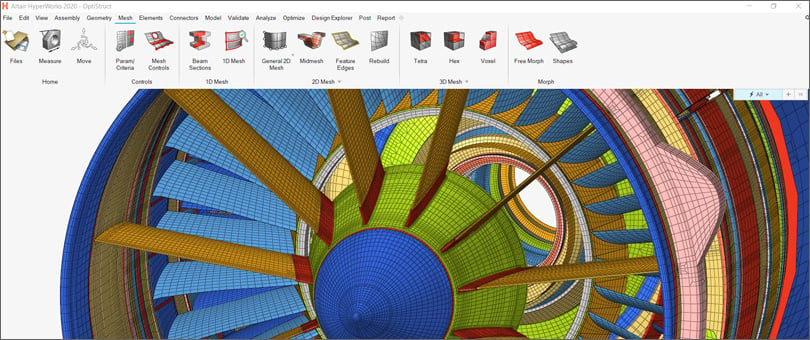
FE analysts and engineers have been building their models in Altair HyperMesh for over three decades. The needs of the users and complexity of the models have grown continuously during that time and there is nothing to suggest that the trend will change. The new generation of Altair’s pre-processing environment brings an entirely new user interface, optimised workflows, and architecture ready for the challenges of developing the next generation of products.
This webinar will show you how this new generation provides a game-changing increase in productivity. Learn more about the model build via the Part Browser and see the new data-sharing functionality of the Part and Material Library.
Attend and Learn:
- New tools, fewer clicks, super-fast workflows
- Manage multiple model variants and subsystems
- Organise your data and collaborate more efficiently using shared libraries
Presented by:
Michal Stefuca - Technical Support Manager, Altair
Session 2: Rapid DOE Studies from the Comfort of Your Pre-Processor
Now Available to Watch On-Demand, Just Complete the Form >>
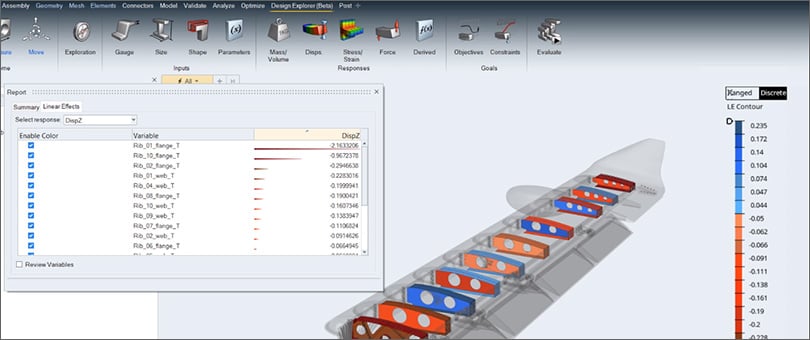
Whether you are a part-time analyst or a full-time CAE engineer, understanding your design thoroughly is vital. Optimisation and Design of Experiments (DOE) have been industries’ go-to tools facilitating efficient design exploration and leveraging the vast computational power of today’s hardware. However, these solutions often require the user to adopt an additional set of software tools. Wouldn’t it be nice if you could define a DOE study directly within your pre-processor?
This webinar will demonstrate how you can do exactly that. Join us and see how, within minutes, you can define your system variables and responses, execute the DOE and evaluate the interactions and linear effects in the same user interface.
Attend and Learn:
- Gain a better understanding of your design
- Quickly quantify the impact of individual components on the overall performance of your structure
- Make the right decisions sooner and faster to avoid changes later in the design process
Presented by:
Joyce Tang, Application Engineer, Altair
Session 3: Accelerate Your Analysis Cycle Times by 5x
Now Available to Watch On-Demand, Just Complete the Form >>
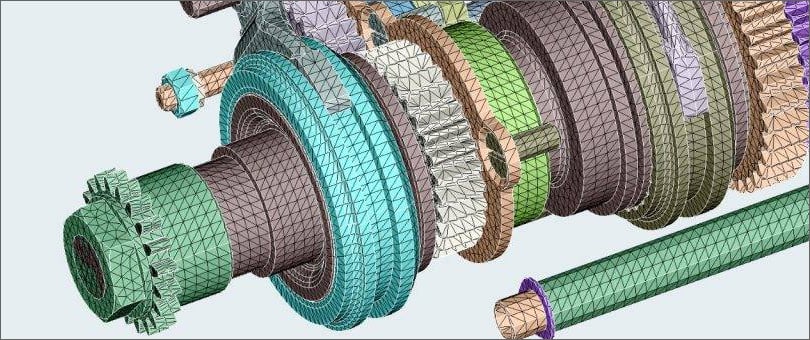
This webinar will introduce you to the automation capabilities of Altair SimLab, a process-oriented multidisciplinary simulation environment that can drastically improve pre-processing efficiency, accelerating analysis cycles times by as much as 5x while cutting modelling time down to just a few minutes.
Join us and see through a live demonstration how you can automate recurring modelling tasks to reduce errors and time spent manually creating finite element models. Learn how how to define processes which can be executed in an automated sequence and see how simple it is to create a completely automated and parametrized process from a SimLab model, all without the need for programming skills.
Attend and Learn:
- How SimLab can accelerate your workflow with multi-physics modelling
- How you can automate recurring modelling tasks to reduce errors
- See how simple it is to create a completely automated and parametrized process from a SimLab model
Presented by:
Martin Haines, Application Engineer, Altair
Sesion 4: Altair's Revolutionary Composite Modelling Workflow
26 November 2020 I 2 pm - 3 pm GMT

Modelling composite laminate materials represent a complex challenge for Engineers building accurate FE models, making it vital that efficient modelling technologies and intelligent workflows are utilised.
We're excited to invite you to showcase Altair's revolutionary new composite modelling workflow, aimed at accelerating and simplifying every stage of pre-processing. Reserve your place today and see first-hand how the dedicated Composites Browser in HyperWorks 2020’s streamlined and intuitive interface enables you to rapidly model, manipulate and review ply-based models.
Attend and Learn:
- Define material orientation and ply shapes
- Create and define plies
- Create laminates with a simple drag-and-drop interface
- Duplicate and instantiate plies
- Edit one or more plies directly in the composites browser
- Review synchronized zone-based data
Presented by:

