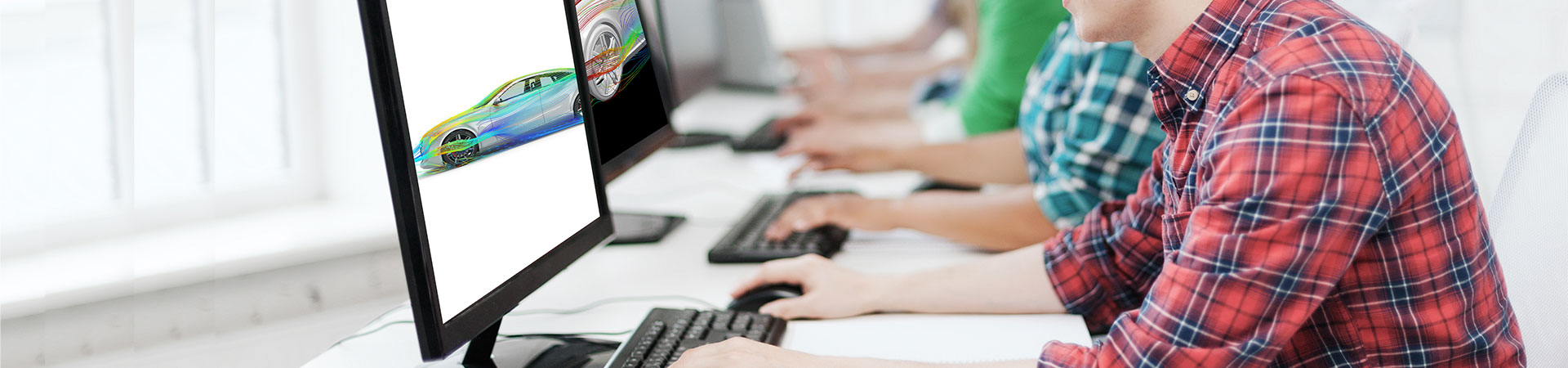Teaching Simulation-Driven Innovation
Traditional design education often involves theoretical lessons and static exercises. But in today's rapidly evolving design landscape, there's a growing demand for practical skills that translate directly to real-world applications. That's where Simulation-Driven Design comes in.
What is Simulation-Driven Design?
Simulation-driven design is a transformative approach that empowers designers to create, test, and optimize their ideas in a virtual environment before ever building a physical prototype. It's a game-changer that accelerates innovation, reduces costs, and ensures your designs are robust and reliable from the get-go.
Which teaching materials are available?
In order to kick-start your teaching efforts we have created some materials that you can use for your instructional needs. Our materials are grouped into two categories: Short Courses and Detailed Courses.
The materials that are included in these courses include:
- PowerPoint slides (for your presentations while teaching in the classroom): Engage your students with dynamic presentations that illustrate key concepts and practical applications.
- Reading Material (PDFs) for your students' self-learning: Support your students' independent study and deepen their understanding of Simulation-Driven Design.
- Tutorial - Handouts (PDFs) for your students: Provide your students with step-by-step guidance and exercises to reinforce their knowledge and skills.
- Model Files to Practice: Enhance your students' learning experiences with hands-on practice using model files that bring concepts to life.
Don't have access to Altair tools for teaching yet?
Request Teaching LicenseShort Courses
Ideal for a quick immersion into Simulation-Driven Design, this course covers the essentials. However, you can "stretch" the short course easily to last 40 hours or more, allowing for a deeper exploration of the subject.
What is this teaching course about?
The focus of the teaching material contained in this class package is on the practical aspects of the Finite Element Method. The theory behind this method is deliberately excluded.
Who is it for?
The teaching material may be used to educate undergraduate students who are new to the Finite Element Method. Alternatively, the material may be used for illustration purposes of the Finite Element Analysis process.
Why / How?
The software for preprocessing (model building), analysis and postprocessing (results visualization) utilized in here is Inspire: One single graphical user interface for everything. Inspire determines certain parameters such as element size or element type automatically (can be changed manually, of course). In addition, a material database (editable) can be referenced directly within Inspire. Also important to note, knowledge about the solver syntax (i.e. Card Images etc.) is not needed. This makes Inspire, with the embedded popular Finite Element Program OptiStruct (runs in the background), the perfect teaching simulation solution.
Duration
The duration of this short course may vary between a few hours (illustration of the Finite Element Analysis workflow) up to 20 hours or more – strongly depending on the number of exercises, homework assignments, presentation and discussion of results and so on.
Course content
- What is Simulation about?
- The Finite Element Method (very high-level)
- The Finite Element Analysis Procedure
- Basic Interaction with the Program (Inspire)
- Geometry Building and Editing
- Analysis Exercises
- How to do it?
- Plate with a Hole
- Wrench Analysis
- Fender Eigenfrequency Analysis
- Capstone Project: Modal Analysis of a Steel Frame
- Buckling of a Steel Column
- Interpreting Finite Element Analysis Results
To download the FREE class package please click the button below. Upon approval, you'll receive a notification mail (please check your Spam folder) which includes the download links.
What is this teaching course about?
In this teaching course the two most important concept optimization methods, topology optimization, and topography optimization are addressed. Please note, that the theoretical aspects are deliberately excluded from this course.
Who is it for?
The teaching material may be used to educate undergraduate students who are new to structural optimization. Alternatively, the class material may be used for illustration purposes of the Simulation Driven Design Process only.
Note: The Finite Element Analysis process (model building, analysis, and post-processing) is not explained in here. If interested, please make use of the short course: Teaching Finite Element Analysis.
Why / How?
The software program for pre-processing (model building), analysis, optimization, and post-processing (results visualization) utilized in here is Inspire: One single graphical user interface for everything. This makes Inspire, with the embedded popular Finite Element Program OptiStruct, the perfect teaching simulation solution.
Duration
The duration of this short course may vary between a few hours (illustration of the optimization workflow only) up to 40 hours or more – strongly depending on the number of exercises, homework assignments, presentation and discussion of results, etc.
The duration of this course also depends on whether students have to set up the optimization models from scratch or whether they will use „ready-to-optimize“ models.
Inspire determines certain parameters such as element size or element type automatically (can be changed manually, of course). In addition, a material database (editable) can be referenced directly within Inspire. Also important to note, knowledge about the solver syntax (i.e. Card Images, etc.) is not needed.
Course content:
- What is Simulation?
- Concept Design
- Topology Optimization
- Topography Optimization
- The Optimization Process
- Basic Definitions
- Basic interaction with Inspire (optional, depending on whether your students have used Inspire before)
- Exercises
- Re-design of Towing Hook
- Design of Bracket
- Design of Street Lamp
- Re-design of Support Arm
- Topology Optimization of L-Bracket
- Topology Optimization of a Tower
- Capstone Project: Re-design of a Door Hinge
- Exercises: Virtual Bike Project
- Battery Tray Topology Optimization
- Wheel Rim Topology Optimization
- Oil Pan Topography Optimization
- Footrest Topography Optimization
- Fender Topography Optimization
- Brake Pedal Re-design
- Motion Analysis
- Introduction
- Exercises
- Cam Follower
- Excavator
- Motorcycle Suspension
- Capstone Project: Arbor Press
To download the FREE class package please click the button below. Upon approval, you'll receive a notification mail (please check your Spam folder) which includes the download links.
What is this teaching course about?
In this teaching course the two most important concept optimization methods, topology optimization and topography optimization are addressed. Please note, the theoretical aspects are deliberately excluded from this course.
Who is it for?
The teaching material may be used to educate undergraduate students who are new to structural optimization. Alternatively, the class material may be used for illustration purposes of the Simulation Driven Design Process only.
Note: The Finite Element Analysis process (model building, analysis, and post-processing) is not explained in here. If interested, please make use of the short course: Teaching Finite Element Analysis.
Why / How?
The software program for pre-processing (model building), analysis, optimization, and post-processing (results visualization) utilized in here is Inspire: One single graphical user interface for everything. This makes Inspire, with the embedded popular Finite Element Program OptiStruct, the perfect teaching simulation solution.
Duration
The duration of this short course may vary between a few hours (illustration of the optimization workflow only) up to 40 hours or more – strongly depending on the number of exercises, homework assignments, presentation and discussion of results, etc.
Course content:
- General Introduction
- Altair Inspire Cast
- Get Started
- Model Setup
- Casting Analysis
- Gravity Die Casting Exercises
- Low Pressure Die Casting (LPDC) Exercises
- High Pressure Die Casting (HPDC) Exercises
- Investment Casting Exercises
- Gravity Tilt Exercises
To download the FREE class package please click the button below. Upon approval, you'll receive a notification mail (please check your Spam folder) which includes the download links.
This class covers the following topics:
- General Introduction to SimSolid
- User Interface
- Geometry
- Connections
- Boundary Conditions
- Linear Analysis
- Modal Analysis
- Nonlinear Analysis
- Dynamic Analysis
- Thermal Analysis
- Postprocessing
- Design Studies with SimSolid
- Capstone Projects
Duration
The duration of this short course may vary between a few hours up to 40 hours or more – strongly depending on the number of exercises, homework assignments, presentation and discussion of results, etc.
What is this teaching course about?
In this teaching course, firstly, we discuss linear time-invariant systems and their analysis, the mathematical representation of the system, followed by solving differential equations representing the system using Laplace transforms and state space representation. We further discuss the computational methods of system analysis, the Model-Based Design Approaches and finally, different Control Systems and theories. For the exercises and examples, we use Altair Activate.
Prerequisite
Mathematics like differential equations, Laplace transforms, and basics of control systems.
Duration
The duration of this short course may vary between a few hours up to 40 hours or more – strongly depending on the number of exercises, homework assignments, presentation discussion of results, etc.
Course content:
- General Introduction
- System Modeling
- Model-Based Design Approach
- Exercises
- Control Theory
- Exercises
Detailed Courses
Dive deeper into Simulation-Driven Design with our comprehensive curriculum, perfect for those looking for an in-depth understanding and mastery of the subject.
The objective of this teaching course
The focus of the teaching material contained in this class package is on the practical (and more general) aspects of Finite Element Analysis. Even though we have built in several exercises, this teaching course is NOT an introduction to HyperMesh, HyperView, or the FEA solver OptiStruct.
If you are interested in teaching HyperMesh, HyperView, and OptiStruct in detail, we refer to our eLearning Program „Learning & Certification Program“. Moreover, the theory of the Finite Element Method is kept very “light-weighted”.
Requirements
Some basic knowledge of the programs: HyperMesh, OptiStruct (for analysis), and HyperView for post-processing is helpful.
Duration
The duration of this course may vary between a few hours (illustration of the Finite Element Analysis workflow) up to 40 hours or more – strongly depending on the number of exercises, homework assignments (Capstone Project), presentations and discussions of results, etc.
Course content
- The Finite Element Analysis Process
- Analysis Types
- High-level Overview FEM
- Strategic Planning
- Common Mistakes and Errors
- Consistent Units
- Geometry in HyperMesh
- Annotations about Meshing
- Annotations 1D Elements
- Annotations 2D Elements
- 2D Meshing with HyperMesh (short)
- Annotations 3D Elements
- Element Quality
- Material (linear elastic)
- Boundary Conditions
- Linear Static Analysis Exercises
- Modal Analysis Exercises
- Linear Buckling Analysis Exercises
- Postprocessing
- Capstone Project (Student Race Car)
What is this teaching course about?
The focus of the teaching material contained in this class package is on the practical aspects of Structural Optimization, i.e. how to define responses, objectives, design space, how to set-up a topology optimization, and so on). The finite element program used in the class is OptiStruct (consequently OptiStruct-related options and commands are discussed).
Who is it for?
The teaching material may be used to educate undergraduate/graduate students with some experience with Finite Element Analysis. The basic steps of model building (especially meshing), the general setup of analysis and post-processing are not discussed. In other words, students are supposed to be "familiar" with HyperMesh, OptiStruct (for structural analysis), and HyperView.
Duration
The duration of this short course may vary between a few hours (illustration of the optimization workflow) up to 40 hours or more – strongly depending on the number of exercises, homework assignments (Capstone Projects), presentation and discussion of results, etc.
Course content
- Optimization in the Design Process
- The Seek for the Optimum
- Optimization Tools
- Topology Optimization with OptiStruct
- Optimization Setup with HyperMesh
- Topography Optimization
- Size Optimization
- Free Size Optimization
- Shape Optimization
- Free Shape Optimization
- Lattice Optimization
- Multi Model Optimization
What is this teaching course about?
The focus of the teaching material contained in this class package is on how to simulate (i.e. model building, analysis, postprocess and optimize) composite structures employing the Finite Element Program OptiStruct. The theory behind “composites” is deliberately excluded
Who is it for?
Students should have some first experiences (for sure they don't need to be experts) with HyperMesh (model building), OptiStruct (analysis and optimization), and HyperView (postprocessing).
Duration
The duration of this short course may vary between a few hours (illustration of the workflow) up to 40 hours or more – strongly depending on the number of exercises, homework assignments, presentation and discussion of results, etc.
Course content
- Introduction to Composite Materials
- Analysis Basics
- Composite Modeling
- Exercise: Defining Composites in HyperMesh
- Exercise: Difference between PCOMP and PCOMPG
- Exercise: Creating Ply-based Laminates
- Homework: T-Beam
- Advanced Modeling
- Postprocessing
- Composite Optimization
- Basics
- Exercise: Bike Frame
- Exercise: Carbon Fiber Shock Mount
What is this teaching course about?
The focus of the teaching material contained in this class package is on the practical aspects of how to set up and run an explicit Finite Element Analysis. The Finite Element Program used is RADIOSS. The theory behind it is kept deliberately short (hence the course material may represent a nice addition to your more theoretical lectures).
Duration
The duration of this detailed course (we are using HyperMesh/HyperCrash for model building, RADIOSS for analysis, and HyperView/HyperGaph for postprocessing) may vary between a few hours (illustration of the workflow) up to 100 hours or more – strongly depending on the number of exercises, homework assignments, capstone projects, presentation and discussion of results and so on.
Course content
- Introduction to Explicit FEA
- Running a RADIOSS Simulation
- Finite Element Types/Configurations
- Materials
- Interfaces
- Kinematic Conditions
- Loads
- Output Requests
- Time Step
- Checks and debugging
- Exercises:
- S-Beam Crash
- Material Law Characterization
- Three Point Bending (model setup with HyperMesh)
- Three Point Bending (model setup with HyperCrash)
- Brid Strike (SPH bird model)
- Crash Tube
- Bumper Analysis
- Honeycomb Crash Box
- Capstone Project: Cell Phone Drop
- Capstone Project: Roof Crush
What is this teaching course about?
The focus of the teaching material contained in this class package is on the practical aspects, i.e. what kind of solver settings are required, etc. The finite element program used in the class is OptiStruct (consequently OptiStruct-related options and commands are discussed). The theory behind this method is deliberately kept very short.
Who is it for?
The teaching material may be used to educate undergraduate/graduate students with some experience with Finite Element Analysis. The basic steps of model building (especially meshing), the general setup of analysis, and post-processing are not discussed. In other words, students are supposed to be "familiar" with HyperMesh, OptiStruct (for structural analysis), and HyperView.
Duration
The duration of this short course may vary between a few hours (illustration of the Finite Element Analysis workflow) up to 40 hours or more – strongly depending on the number of exercises, homework assignments (Capstone Projects), presentation and discussion of results, etc.
Course content
- Introduction to Nonlinearity
- When to choose a Nonlinear Analysis
- Small vs. Large Displacement Analysis
- Solution Techniques
- Understanding Nonlinear Materials
- Introducing Nonlinear Geometry - Large Displacement Analysis
- Contact
- Bolt Pretension
- Analyzing Gaskets
- Nonlinear Direct Transient Analysis
- Nonlinear Analysis of an Interference Fit
- Essential Steps to Start with Nonlinear FEA
- Debugging
What is this teaching course about?
This teaching package is all about thermal analysis (with OptiStruct), i.e. what kind of solver settings are required to run a thermal analysis.
Requirements
Students attending the course should have basic knowledge of the following programs: HyperMesh (solely used to define the solver settings), OptiStruct (for analysis), and HyperView for post-processing.
Duration
The duration of this course may vary between a few hours (illustration of the Finite Element Analysis workflow) up to 40 hours or more – strongly depending on the number of exercises, homework assignments (Capstone Projects), presentations and discussions of results, etc.
Course content
- Introduction (short)
- Thermal Loads
- Exercise
- Thermal Results
- Steady State Heat Transfer
- Exercises
- Transient Heat Transfer
- Exercises
- Contact Based Thermal
- Exercises
- General Examples (solved) - discussion
- Capstone Projects (homework assignments)
What is this teaching course about?
The focus of this teaching package is on the practical aspects of linear dynamic analysis (with OptiStruct), i.e. what kind of solver settings are required to run dynamic analysis. The finite element program used is OptiStruct. The theory behind this method is deliberately kept very short.
Who is it for?
The teaching material may be used to educate undergraduate/graduate students with some experience with Finite Element Analysis. Students attending the course should have basic knowledge of the programs: HyperMesh (solely used to define the solver settings), OptiStruct (for analysis), and HyperView for post-processing.
Duration
The duration of this course may vary between a few hours (illustration of the Finite Element Analysis workflow) up to 40 hours or more – strongly depending on the number of exercises, homework assignments (Capstone Projects), presentation and discussion of results, etc.
Course content
- Theory - Basics
- Normal Mode Analysis Exercise
- Frequency Response Analysis
- Exercises - Direct and Modal Frequency Response Analysis
- Random Response Analysis Exercise
- Transient Response Analysis
- Exercises - Direct Transient Response and Modal Transient Analysis
- Complex Eigenvalue Analysis
- Response Spectrum Analysis
- Examples & Capstone Projects
- Taurus Steering Wheel Modal Analysis
- Chassis Modal Frequency Response Analysis
- Modal Frequency Response Analysis of a Seat Frame
- Direct Transient Response Analysis of a Monocoque
- Direct Transient Response Analysis of a Bracket
- Random Response Analysis of a Bike Fender
What is this teaching course about?
This teaching package is about scripting, data analysis, and visualization (with Altair Compose). The teaching content is suited for teaching the fundamentals of programming.
Duration
The duration of this course may vary between a few hours up to 20 hours or more – strongly depending on the number of exercises, homework assignments (Capstone Projects), presentations and discussions of results, etc.
Course content
- Introduction (to Altair Compose)
- Basic Commands, Data Types, Mathematical Operators
- Math & Curve Fitting
- Vectors & Matrices
- Plot Attributes
- Expressions, Logic, Looping
- Strings, Files, I/O
- Functions & Debugging
- Higher Level Commands
- Probability Density Functions and Cumulative Distributive Functions
- Control System
- Optimization
- Applications & Examples & Exercises
- Capstone Projects
What is this teaching course about?
The focus of the teaching material contained in this class package is on the basics of electromagnetic simulation (with Altair Feko). The teaching material covers a broad spectrum of EM problems, including antennas, the placement of antennas on electrically large structures, microstrip circuits, RF components, the calculation of scattering as well as the investigation of electromagnetic compatibility (EMC). The concepts are explained with examples and step-by-step tutorials after each section.
Duration
The duration of this course may vary between a few hours (illustration of the workflow) up to 40 hours or more – strongly depending on the number of exercises, homework assignments, presentation and discussion of results, etc.
Course content
- General Introduction
- Antenna Design Exercises
- Antenna Arrays Exercises
- Antenna Placement Exercises
- EMI-EMC Exercises
- Radar Cross Section Exercises
- Waveguides and RF Circuits Exercises
- Radomes Exercises
What is this teaching course about?
The focus of the teaching material contained in this class package is on the basics of Data Preparation required for Data Analytics (with Altair Monarch). The teaching material covers a broad spectrum of Data Analytics, including Data Acquisition, Data Extraction, Data Transformation, etc. The concepts are explained with examples and step-by-step tutorials after each section.
Duration
The duration of this course may vary between a few hours (illustration of the workflow) up to 25 hours or more – strongly depending on the number of exercises, homework assignments, presentation and discussion of results, etc.
Course content
- General Introduction
- Data Acquisition Exercises
- Data Extraction Exercises
- Data Preparation Exercises
- Data Transformation Exercises
- Data Combination Exercises
- Analyze Window Exercises
- Export Results Exercises
We want to hear from you
Your Feedback is valuable to us
Please contact us if you have questions regarding the teaching materials or feedback on their quality and usability.
We would also love to hear from you if you created materials that you would like us to add to this page.
Get In Touch