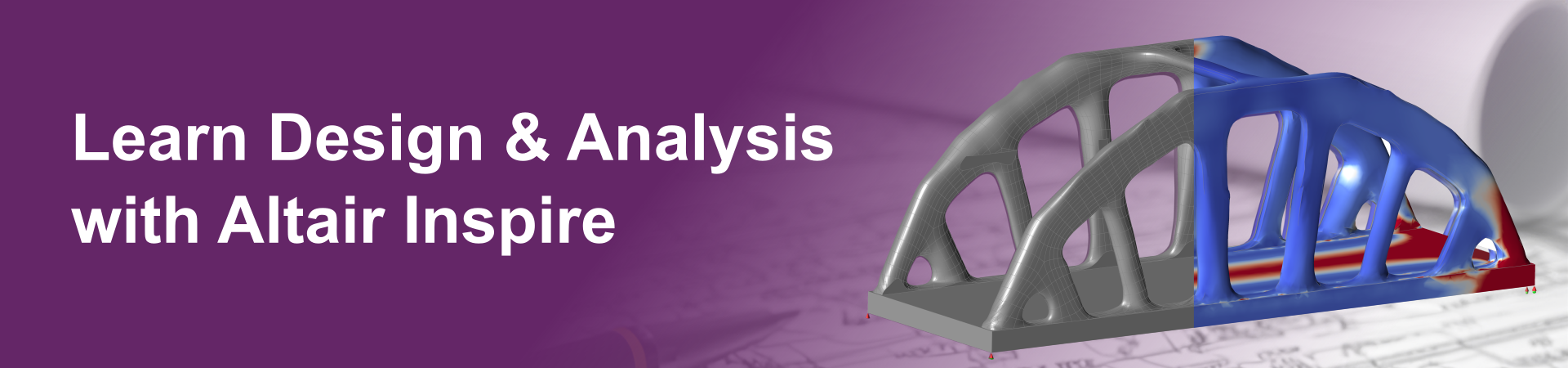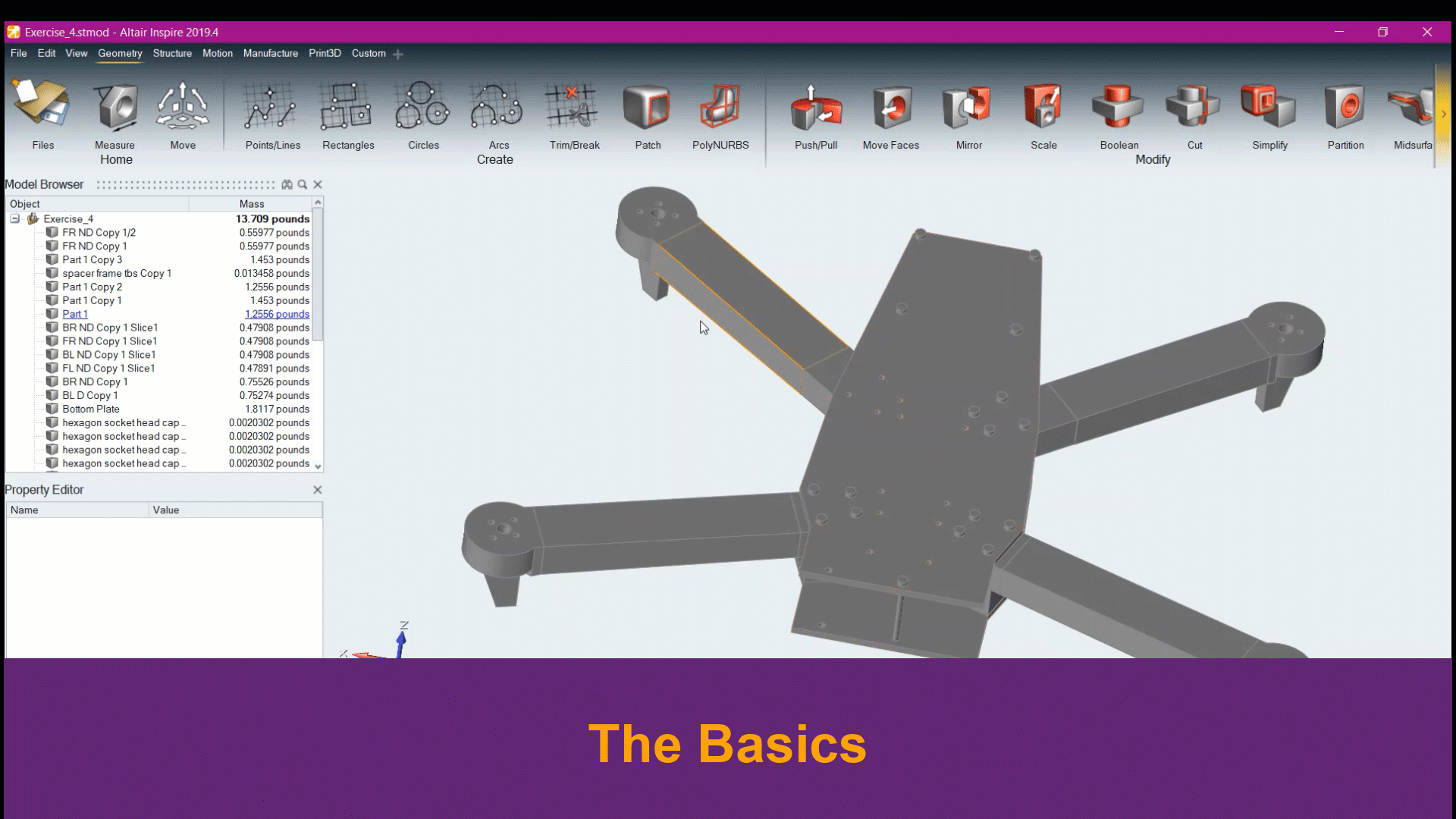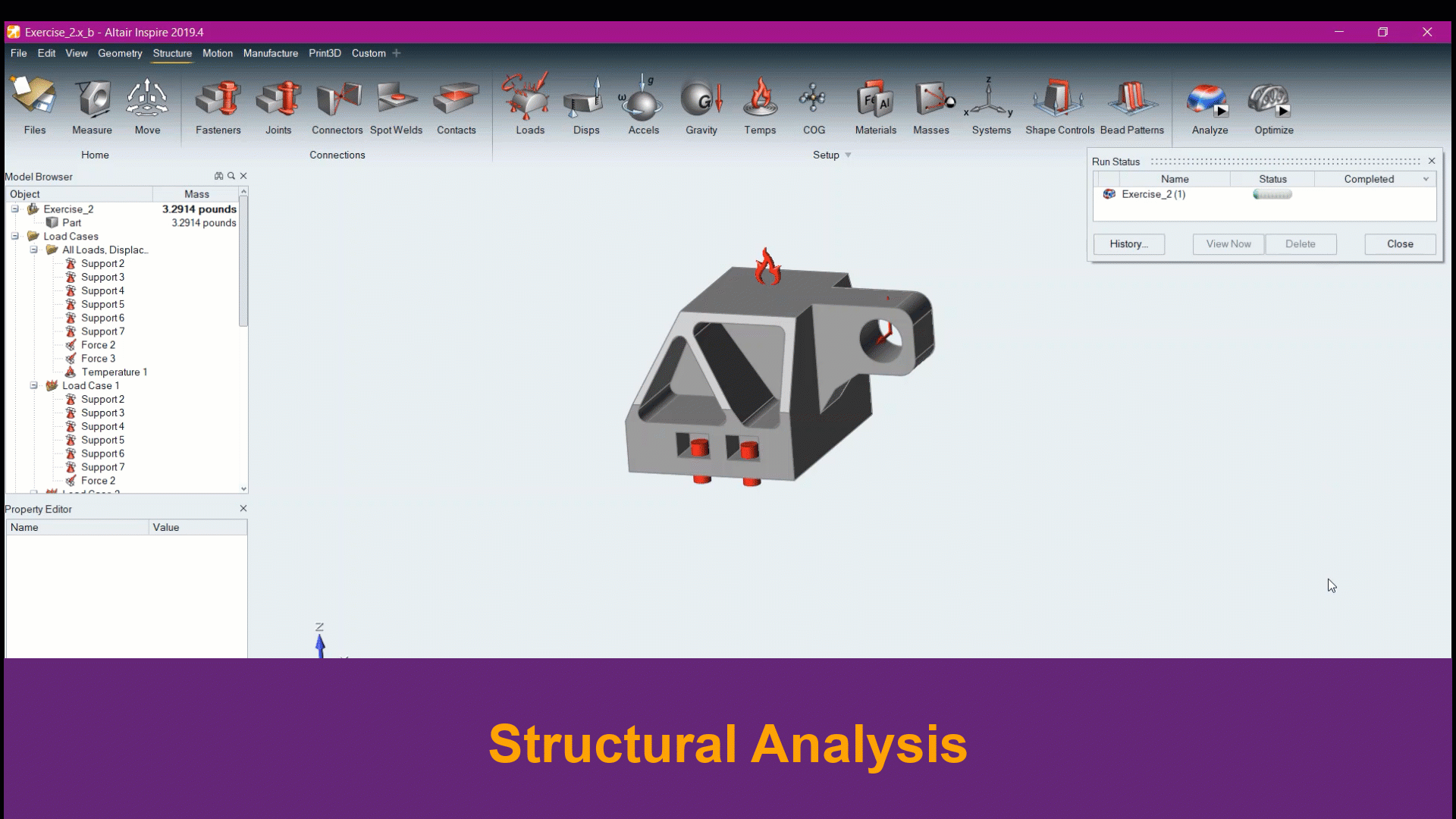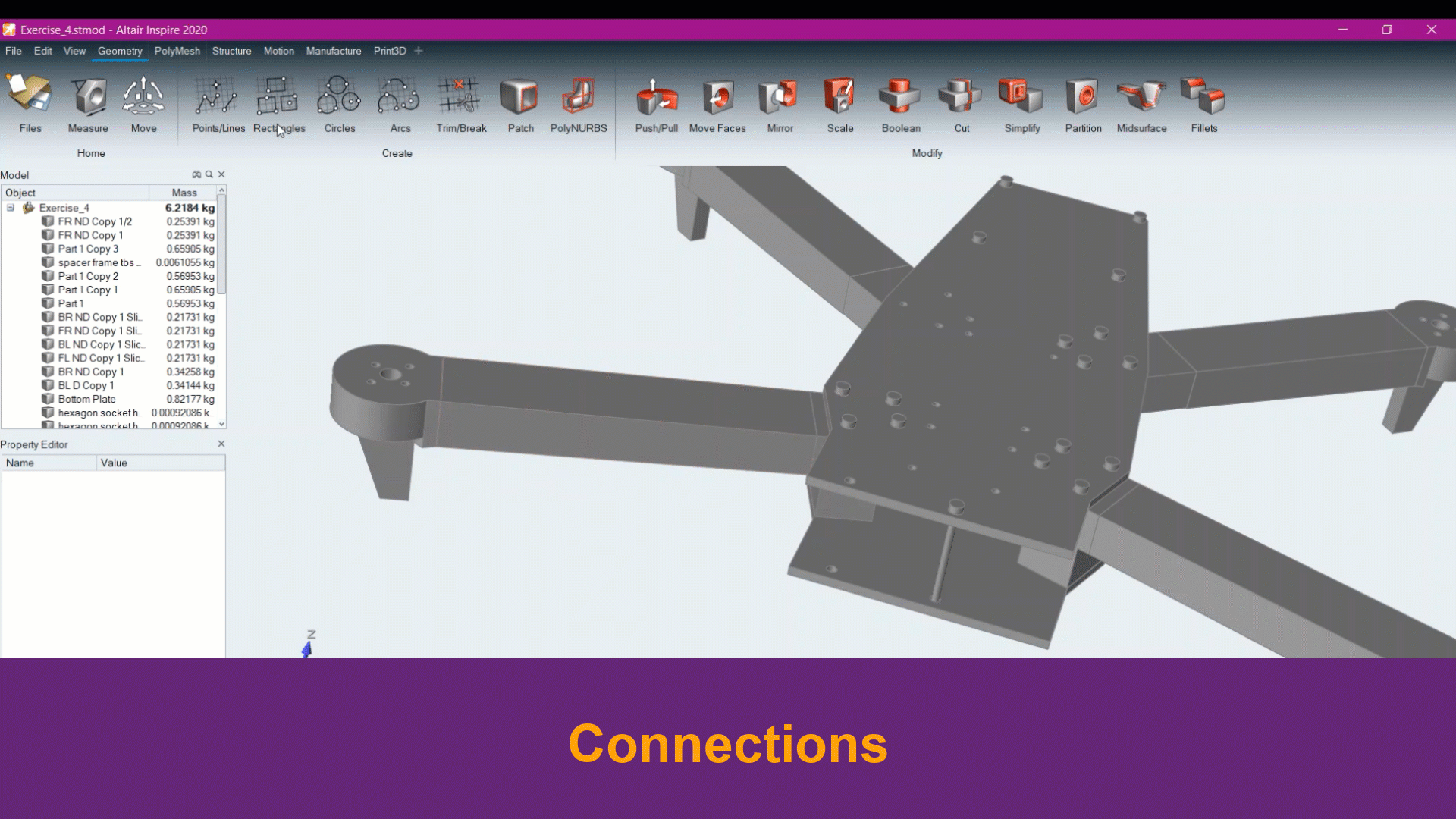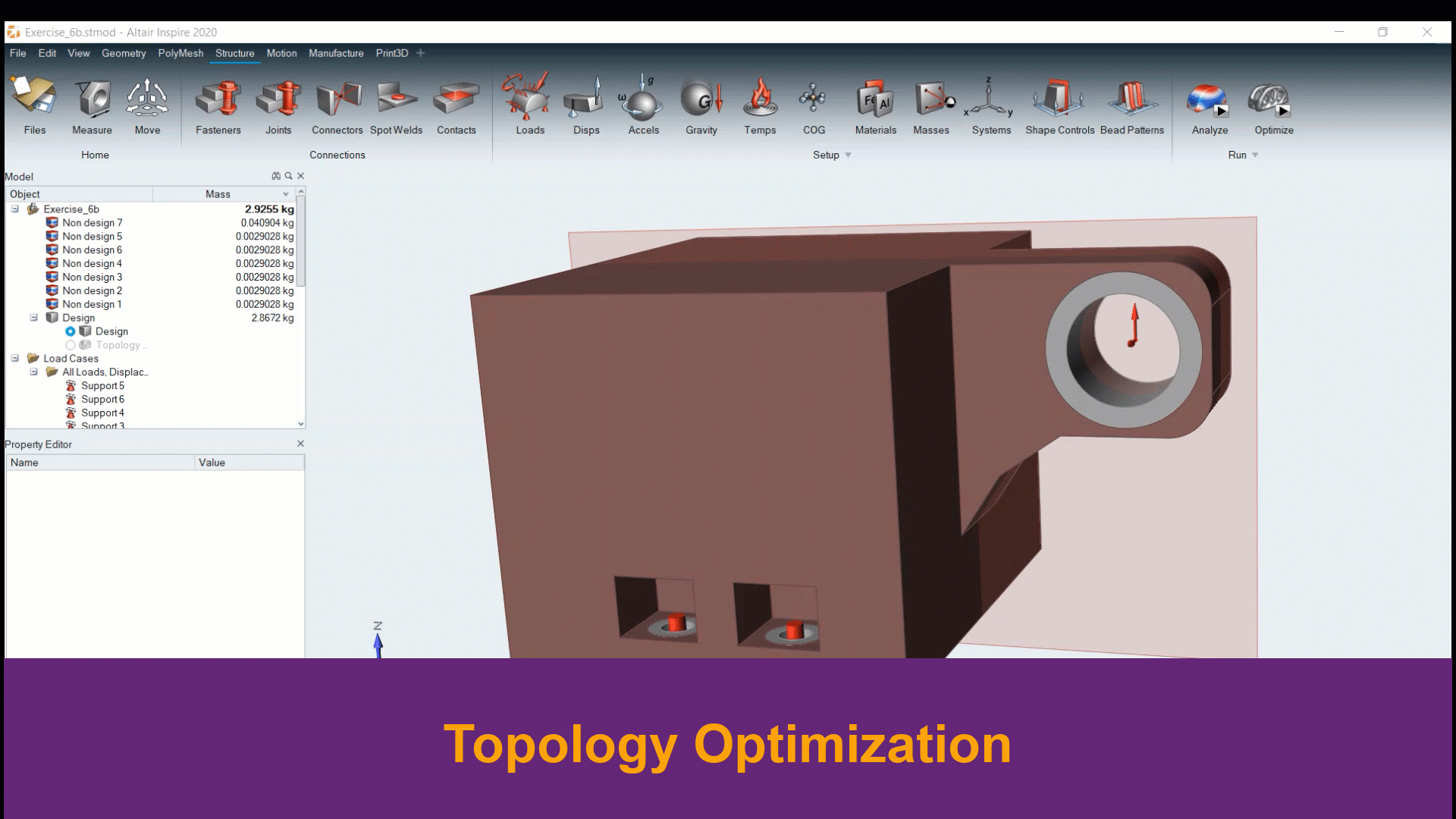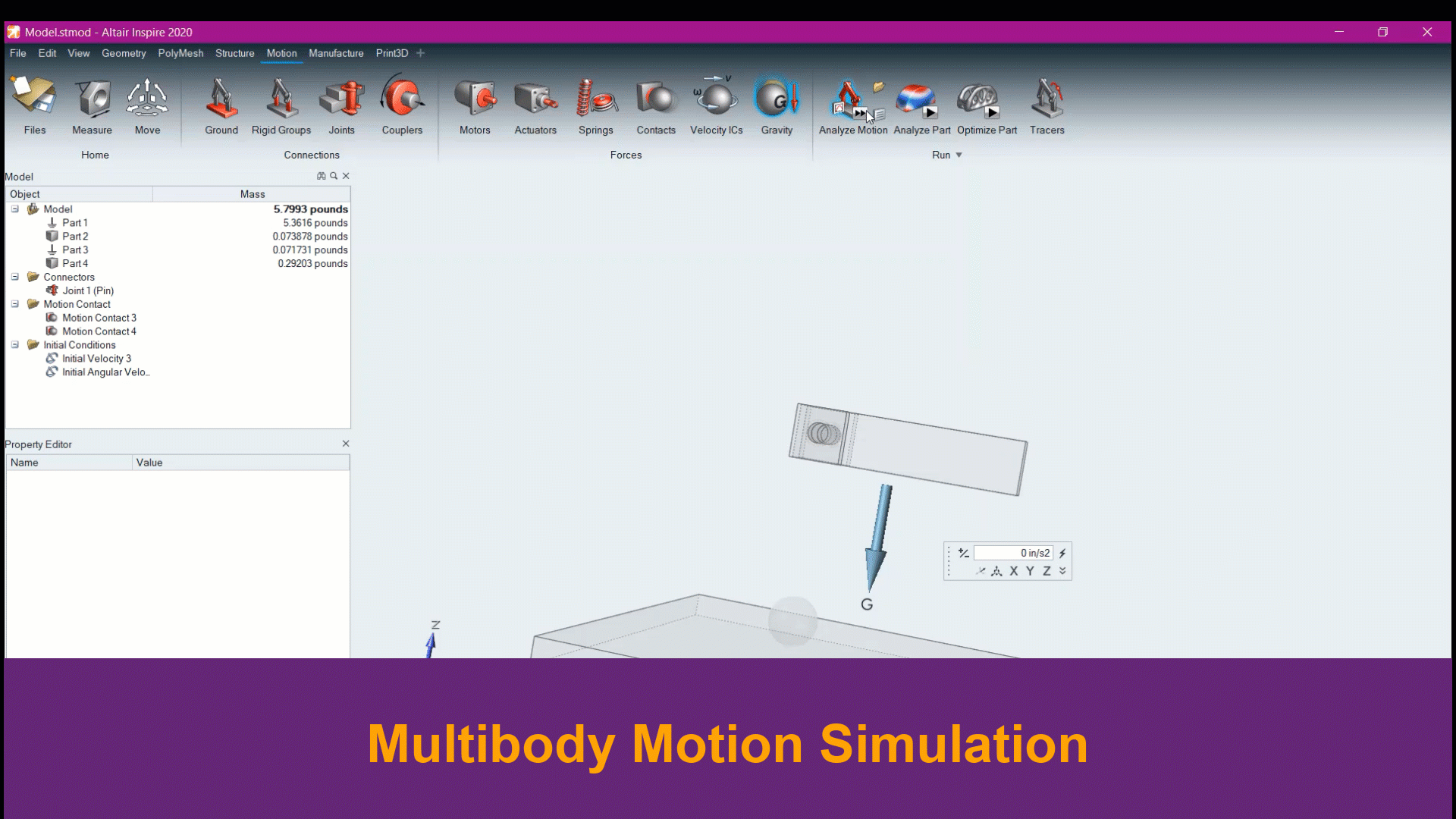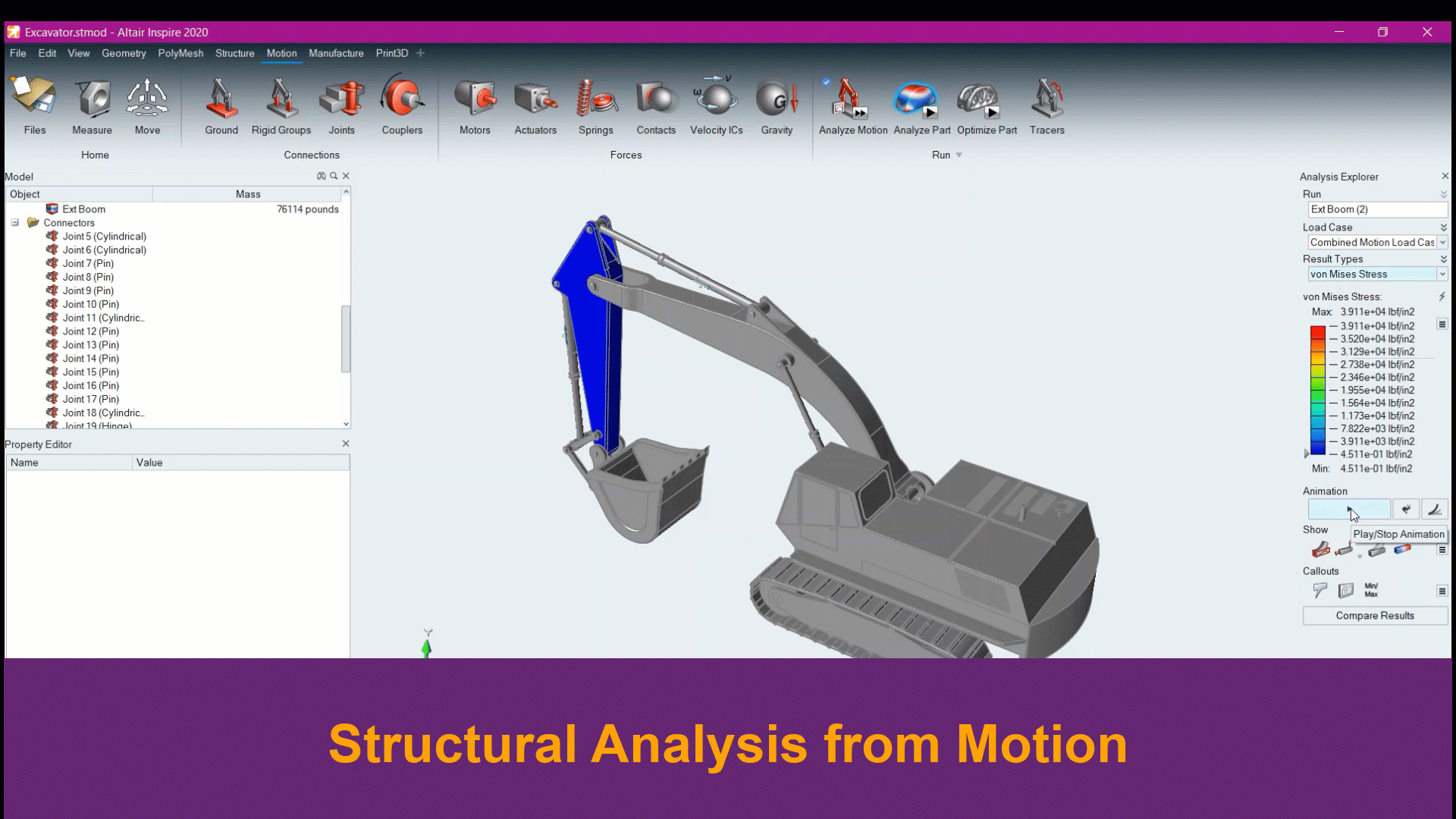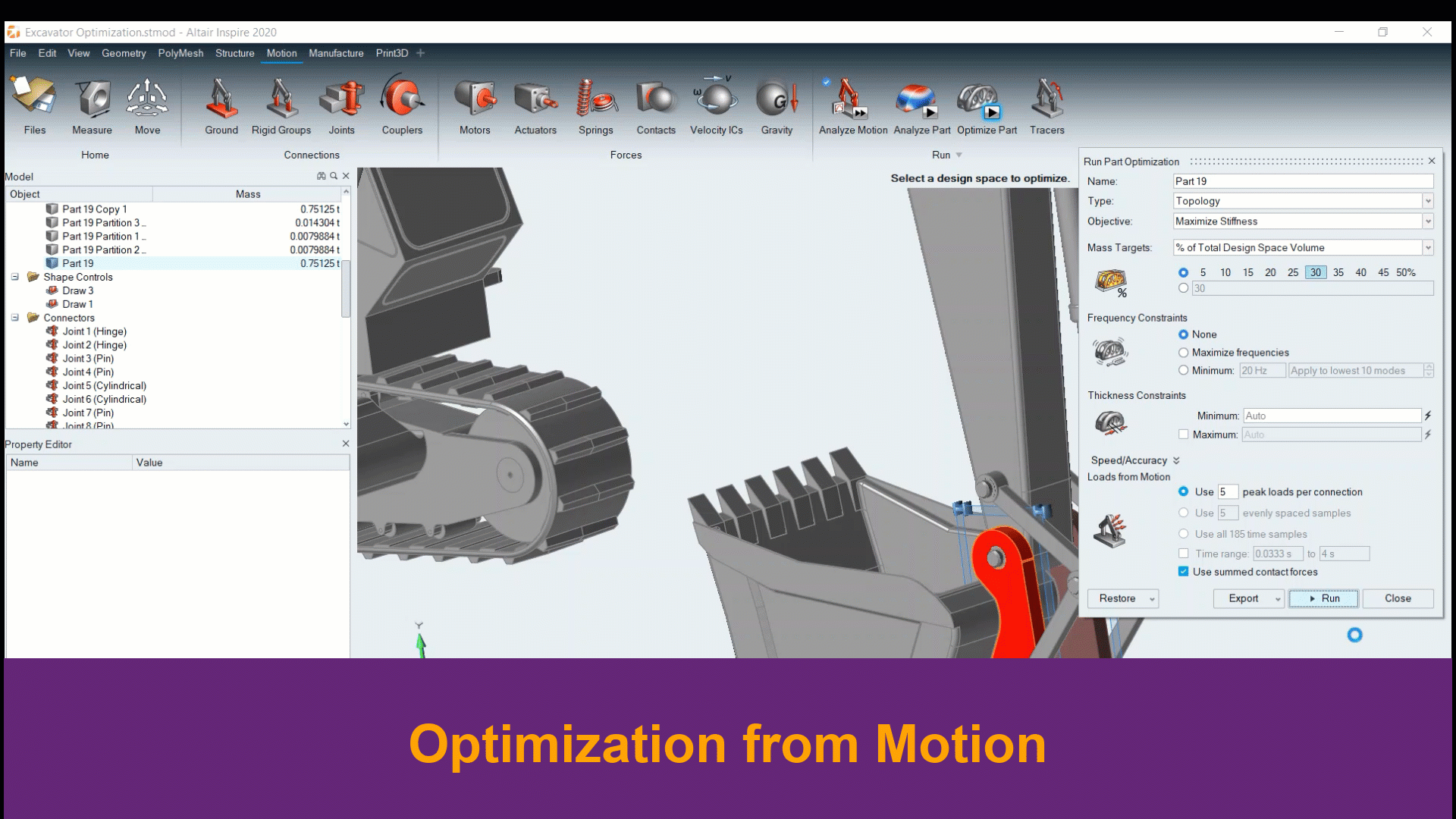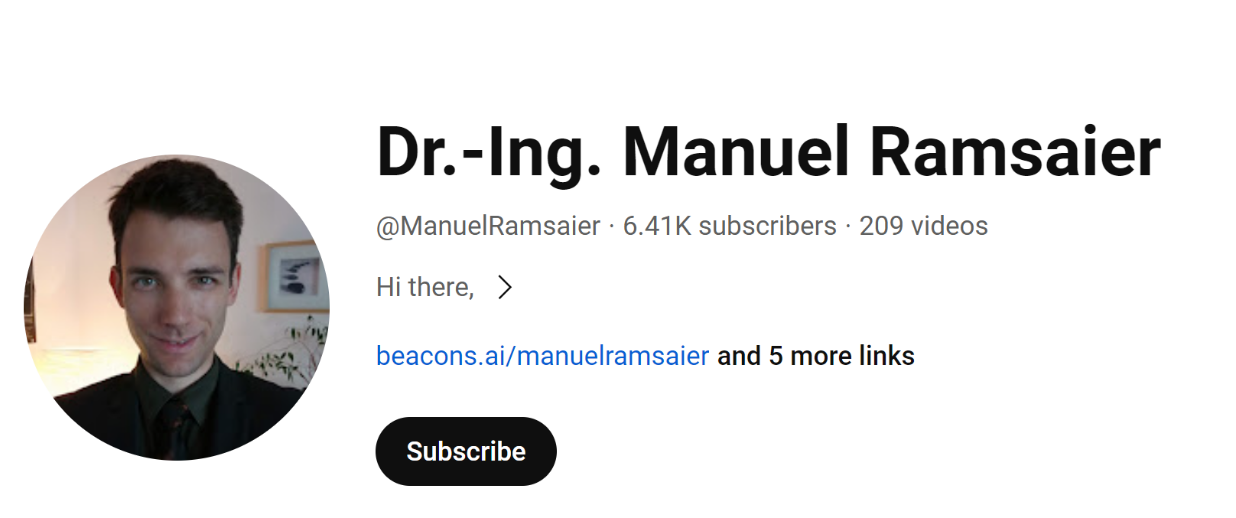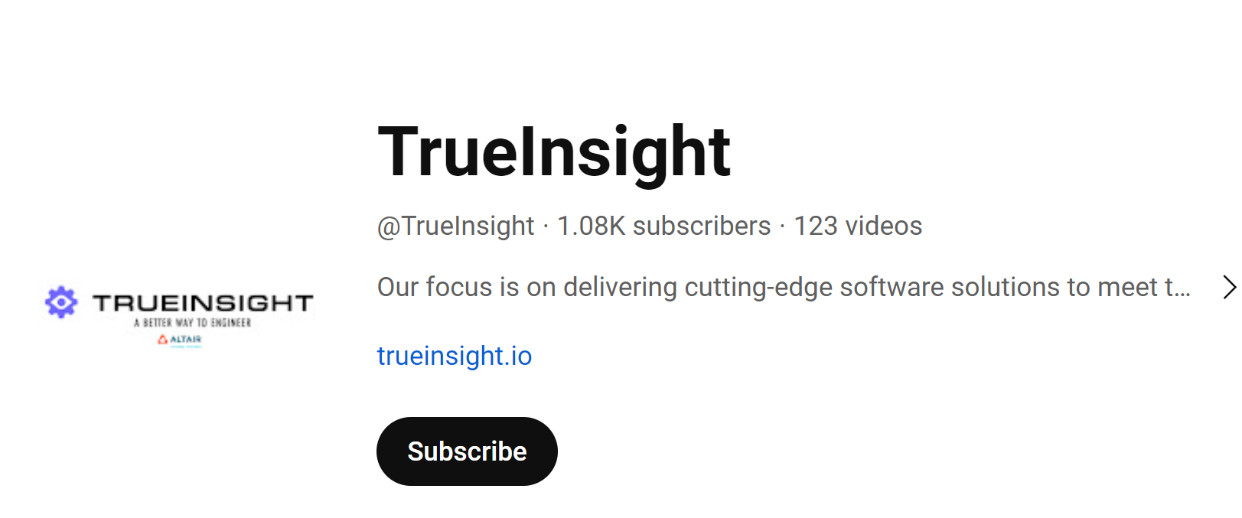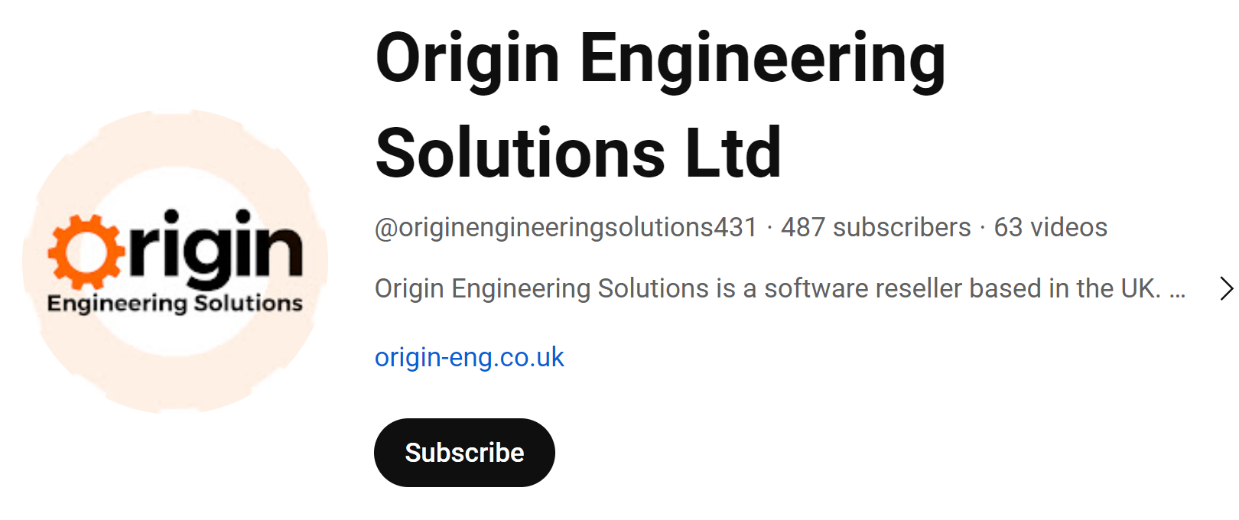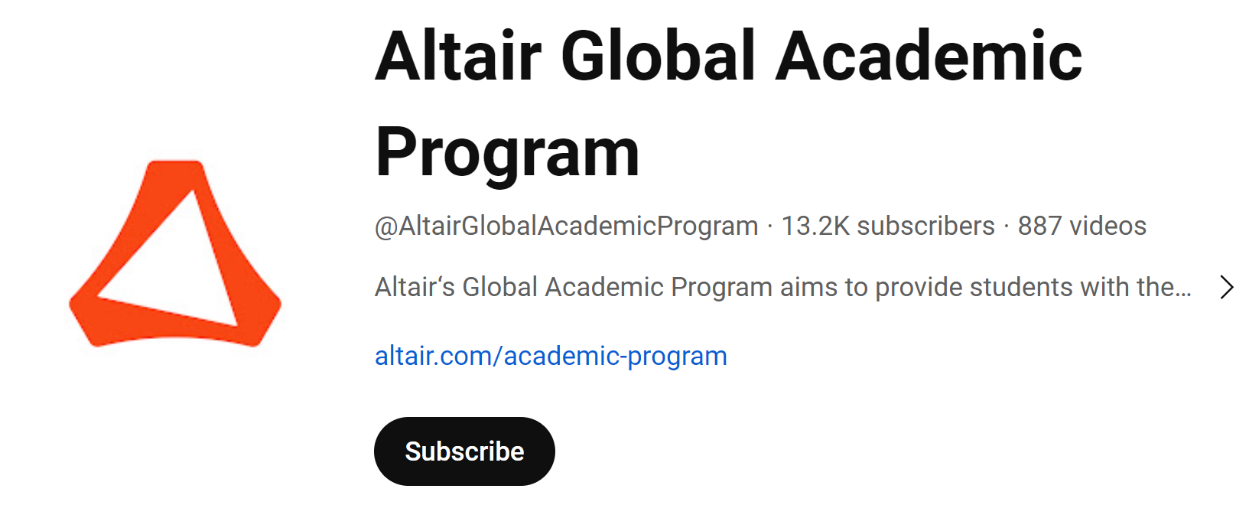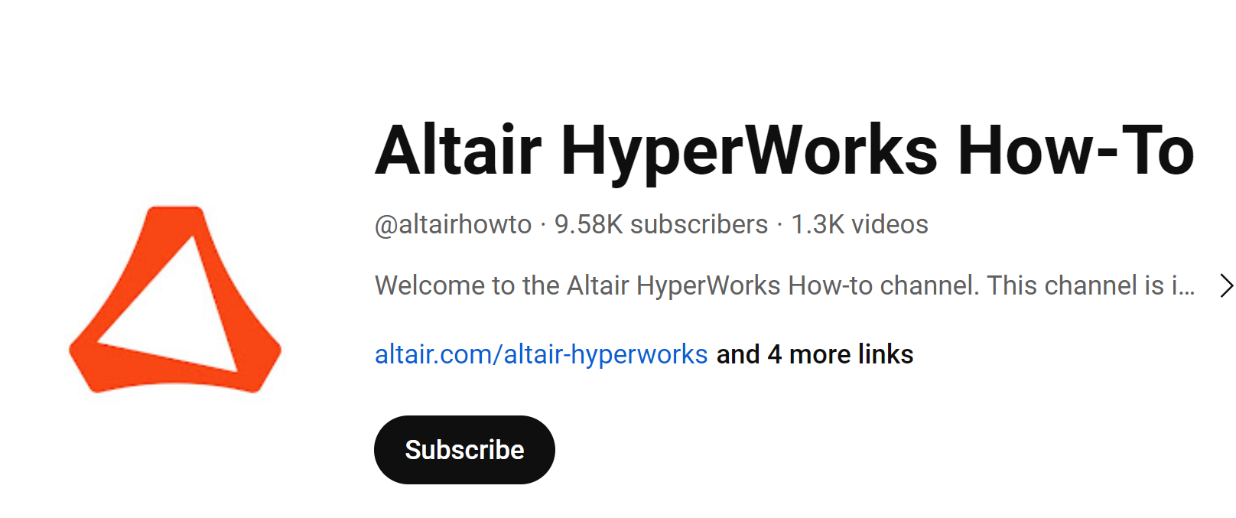Get Altair® Inspire™ in your free Student Edition
Download
Your All-in-One Tool for Academic (and Professional) Needs
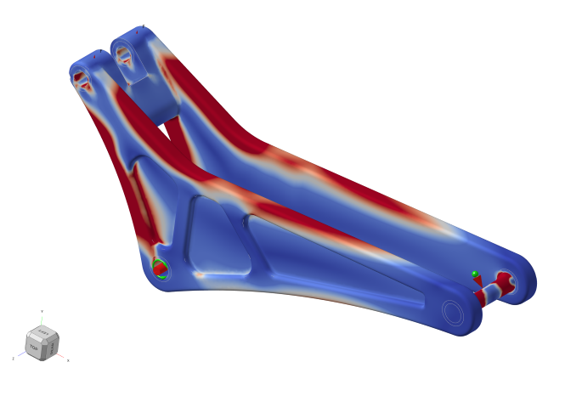
Structural Analysis
Avoid having parts that break or bend too much.
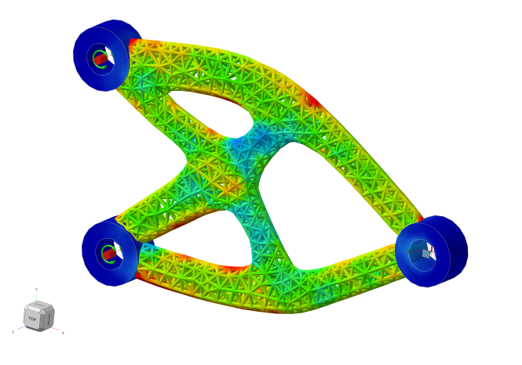
Topology Optimization
Lightweight parts to meet weight limits, then easily 3D print your optimized parts.
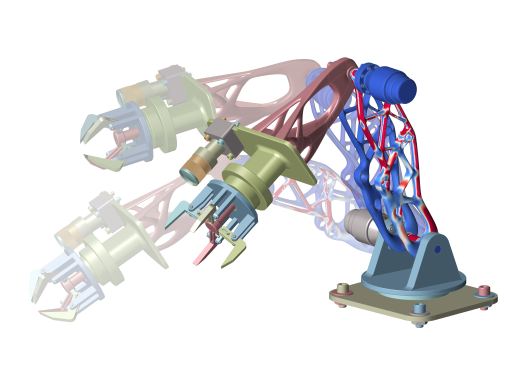
Motion
Ensure your moving mechanisms perform dynamically as intended; properly size your motors.
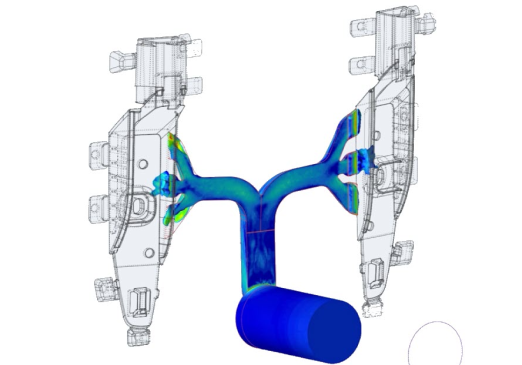
Manufacturing
Simulate, refine, and improve your manufacturing processes.
Download in Minutes, Learn in Hours, and Master in Weeks
Because it enables simulation-driven design, Altair® Inspire™ is an ideal addition to engineering courses. It has a user-friendly interface for creating efficient, powerful, and aesthetically pleasing designs. It has multi-disciplinary tools like structural analysis, topology optimization, motion dynamics, fluid dynamics, and manufacturing simulations - all in a single environment.
The Inspire Hub is crafted with our academic audience in mind
For Learners: Access all the content you need for your learning journey and join our online community for guidance and knowledge sharing. Certification opportunities are available for those seeking premier jobs with our customers.
For Teachers: Enhance your curriculum with Altair Inspire, offering hands-on product design and simulation learning. Use our pre-built course materials and see what other faculty are doing.

The SimSolid Solver
Speed Up Your Simulations in Inspire
The SimSolid Solver is now the default solver in Inspire, which can take your simulation speed from minutes to seconds (compared to using the OptiStruct solver), without any extra effort from you.
Watch the video to learn in which cases the SimSolid solver is the preferred choice and when and how to switch to the OptiStruct solver instead.
Play VideoSee What Your Peers Are Doing
Real-World Student Usage of Inspire
Hundreds of students from 20+ countries around the world entered optimization projects, using Altair Inspire, into our Global Student Contests, and many of them became Altair Optimization Rockstars. Watch a quick run-through video of them through the button below, or scroll through them individually on our winners pages:
2023-24 Optimization Contest Winners
2024-25 Robotics Optimization Contest Winners
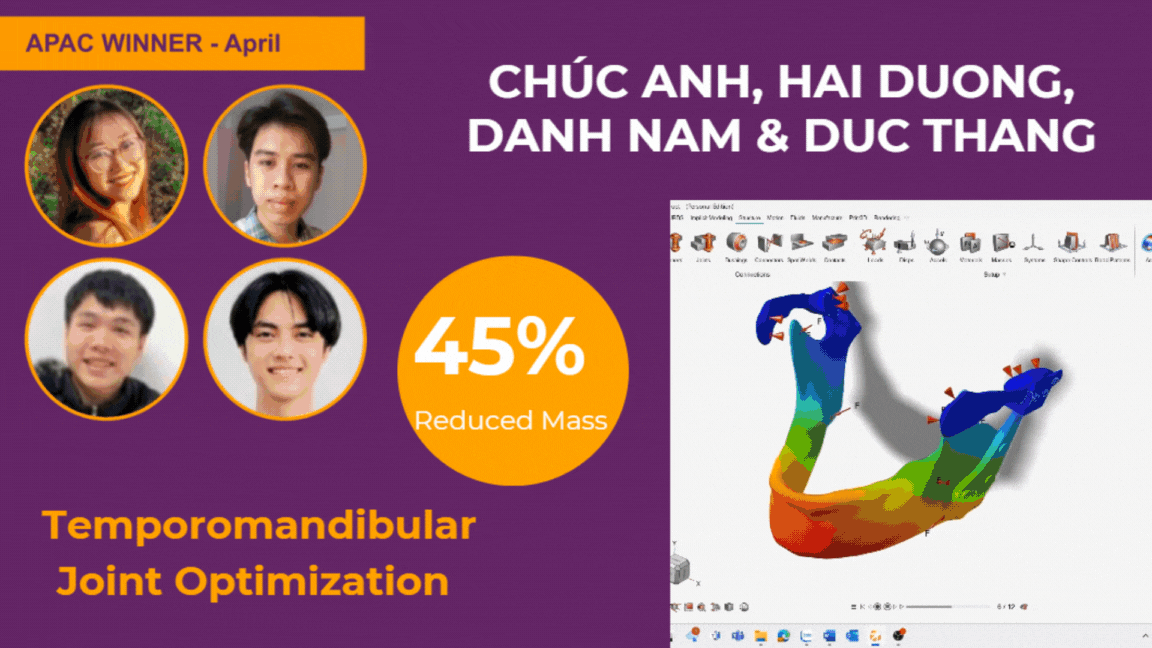
Get your free Altair Student Edition
DownloadInspire Manufacturing Capabilities
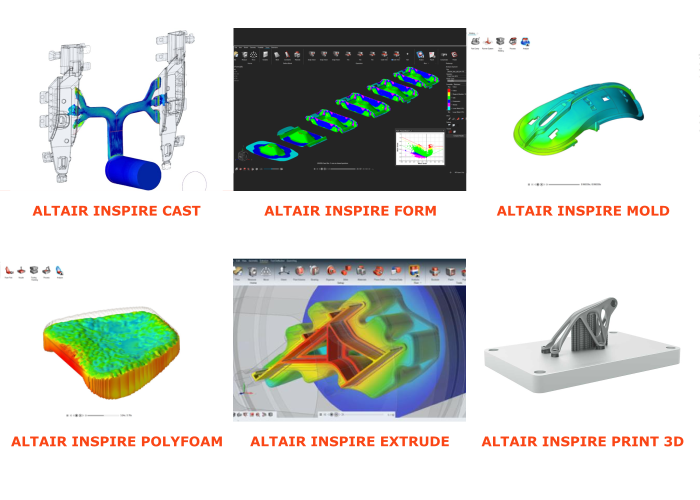
Altair Inspire offers numerous manufacturing simulation tools that can offer quick and easy answers to manufacturability problems, utilizing the intuitive Inspire interface. These industry-grade tools can readily be used in the classroom to supplement theory with hands-on learning to make students real-world-ready.
- Altair Inspire Cast: Fast, easy, accurate framework for early casting feasibility and process development.
- Altair Inspire Form: Comprehensive sheet metal forming solution for product feasibility, material utilization, die face design, process simulation, and virtual tryout.
- Altair Inspire Mold: Explore and enhance product manufacturability in an intuitive and process-oriented environment.
- Altair Inspire Polyfoam: A modern integrated approach to design for manufacturing of rigid & flexible polyurethane foams delivering cost-effective, better products faster.
- Altair Inspire Extrude: Allows users to enhance and optimize the extrusion process for productivity and quality improvement.
- Altair Inspire Print 3D: An advanced 3D print simulator for metallics to minimize supports, optimize part orientation, and reduce manufacturing defects.
Join fellow learners and experts in the Altair Community Product Forum for Inspire.
Join Now!Want to learn even more?

Learn Inspire through the Altair Learning Platform
We all learn differently, and no single format fits all learning needs. Therefore, we offer different learning content and methods in Altair Learning, including self-paced learning content, instructor-led courses, and access to our 24/7 support forums.
Explore eLearning modules for:
Did you know?
Inspire can be used for material optimization as well!
Using Altair tools has enabled the UBC Steel Bridge Team to efficiently design and analyze their competition bridges for years. They use Altair Inspire to help them develop and optimize (lightweight) their bridge designs and analyze them to ensure the final product is both light and strong. Additionally, they use Altair S-FRAME for deflection analysis and S-STEEL for quantity takeoffs.
The team's innovative use of technology has empowered them to refine their design processes, push their competition performances to new heights, and become the #1 Steel Bridge Team in the Pacific Northwest, and they're still climbing the ranks in US national competitions.
Watch the video on the left to let the team walk you through their processes (skip to 5:55 if you're only interested in their use of Altair Inspire).
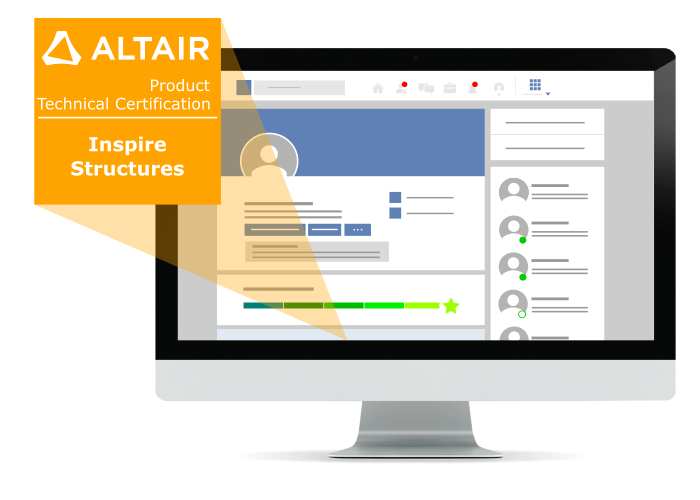
Inspire Professional Certification
Altair's Inspire Professional Certification gives learners the chance to be recognized for their knowledge and capability with specific modular functions of the Inspire software.
You draw from your own experience with the software as well as the learning resources available through Altair to complete the certification.
The certification program is structured in two parts:
- a multiple-choice examination and
- a task-based examination that must be completed in the Inspire software.
Designing a Lightweight, Bionic Drone with Altair Inspire
Discover how the Power of N YouTube channel harnesses Altair Inspire's powerful simulation tools to design a cutting-edge, lightweight drone. Inspired by the Orca VTOL design from the classic game Command and Conquer, this tricopter features a unique bionic structure optimized using topology techniques and 3D-printed with powder bed technology.
Tools featured: Altair Inspire for Topology optimization, CAD creation, static loads, Altair Inspire Studio for Rendering, Altair HyperWorks for Result evaluation
Play VideoTeach Mechanical Design & Simulation with Altair Inspire™
Teach with Altair Inspire's simulation-driven design platform to seamlessly integrate engineering concepts into your curriculum. Its intuitive interface and comprehensive features enable educators to demonstrate complex principles with real-world simulations, fostering a deeper understanding of engineering fundamentals. Students gain practical insights into design optimization, structural analysis, and additive manufacturing, enhancing their problem-solving skills in the ever-evolving field of engineering design.
Inspire Course Kit
This Course Kit is intended for those educators who would appreciate a little help as they strive to include Altair Inspire software in their courses involving Structural Analysis, FEA, Topology Optimization, Additive Manufacturing, and/or Motion Dynamics. As described in the table below, multiple modules comprise this extensive yet flexible kit where the columns indicate the specific topics covered in each module. So please download and review this kit, let us know whether these materials help you complement the concepts and first principles that you teach, and share any ideas you may have to make them even better.

Please let us know what you think about the Course Kit
Give FeedbackSupplemental Teaching Examples
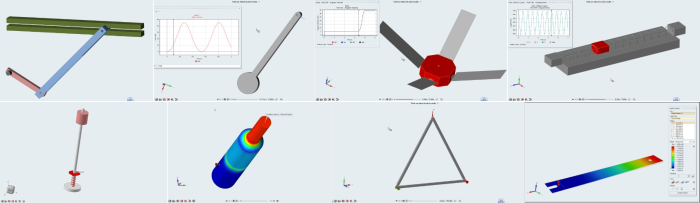
Need even more material? We have you covered with exercises ready for you to assign.
This download includes supplemental exercises that can be used for homework or just as an assignment to reinforce the lessons you teach. Each of the exercises can be solved with manual calculations and then run in Inspire to show the students their calculations in motion, build confidence in software analysis, and bring engineering concepts to life.
“Altair’s Inspire software and their support for my class has helped my students to expand their simulation capabilities and understanding.”
Professor Frank Talke, UC San Diego
Get Inspired by Other Teachers

Virtual Project-Based Learning involving Computer-Aided Engineering
Clive Hands, Project Manager and Lecturer, Advanced Engineering Design Group, Nelson Mandela University
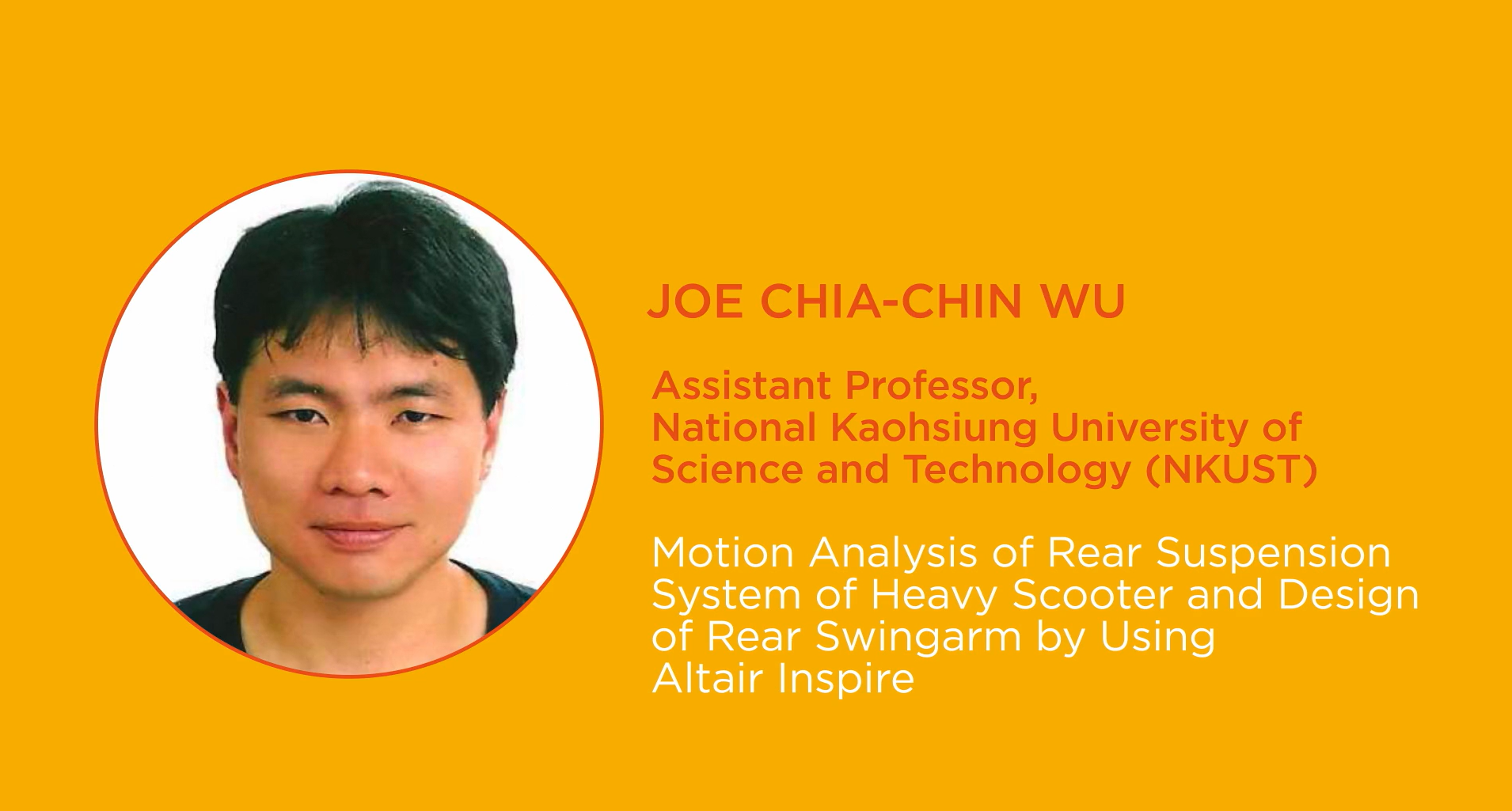
Motion Analysis of Rear Suspension System of Heavy Scooter and Design of Rear Swingarm by Using Altair Inspire
Joe Chia-Chin Wu, Assistant Professor, National Kaohsiung University of Science and Technology (NKUST)
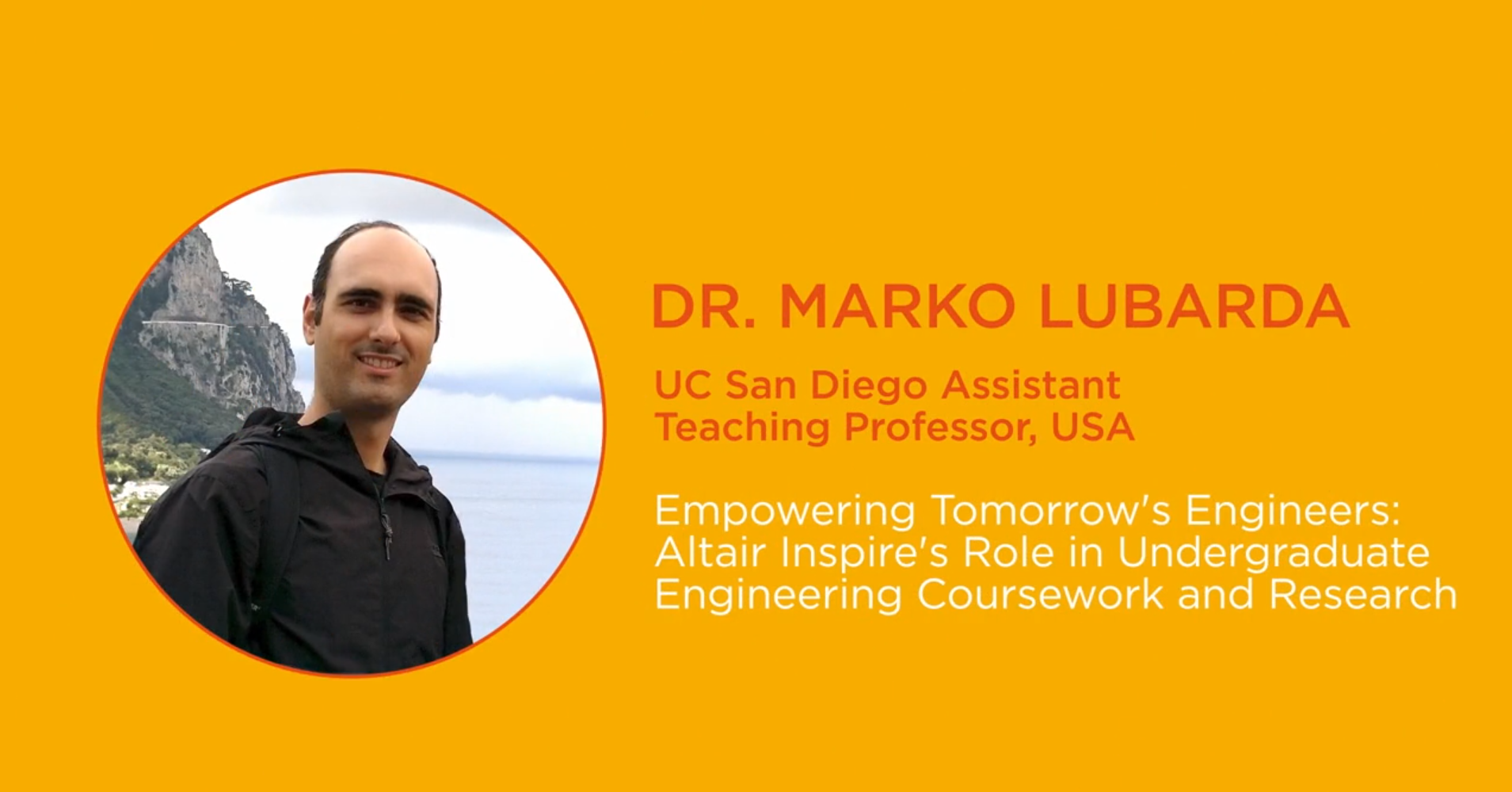
Empowering Tomorrow's Engineers: Altair Inspire's Role in Undergraduate Engineering Coursework and Research
Marko Lubarda, Assistant Teaching Professor, UC San Diego
Join Hundreds of Engineering Educators
Teach Your Courses with Altair Inspire
- Industrial-grade access to over 100 Altair and partner tools for educators and their students
- Vast array of engineering simulation and data science capabilities
- Centralized software access through our units-based licensing system
- Cloud-managed licenses for easy, limitless access
- 1-on-1 support from Altair's global technical support team
- Heavily discounted pricing guaranteed to fit any budget

Research Papers using Inspire

Find articles, theses, books, and abstracts from academic publishers, professional societies, online repositories, and universities that use Inspire for their work and research.