
Develop better products, faster!
Altair experts and customers will share best practices with regard to systems modeling and simulation using scripts (0D), diagrams (1D), or CAD geometry (3D)
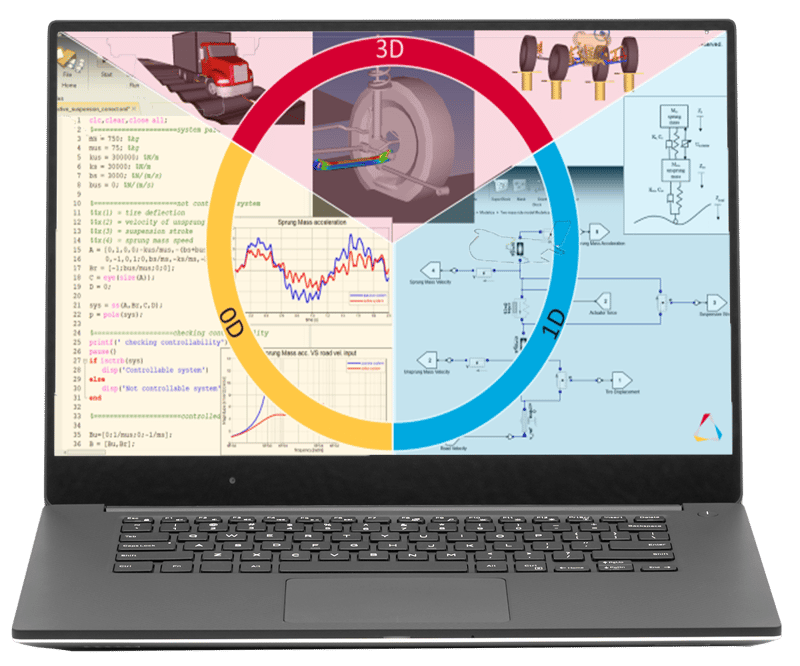
Whether you want to model and simulate using scripts (0D) or diagrams (1D) or CAD geometry (3D) or any combination of those, Altair’s Math & Systems tools can help you accomplish your goals.
On-Demand Webinar
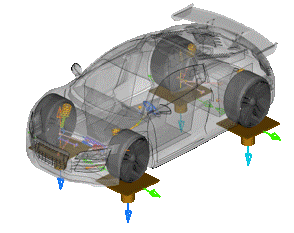
Learn about the special capabilities available for vehicle simulations (cars & trucks) with Altair MotionSolve™
For vehicle engineers in industry and academia (including student competition teams) involved with developing commercial vehicles (cars, trucks, buses), off-highway vehicles, or military ground vehicles.
See and hear how to improve performance for numerous aspects of your vehicles including ride, handling, comfort, vibration, and durability – using subsystem modeling (e.g., chassis, suspensions, steering, and tire-road interactions) up to full-vehicle modeling (e.g., N-post shakers and on-road events).
On-Demand
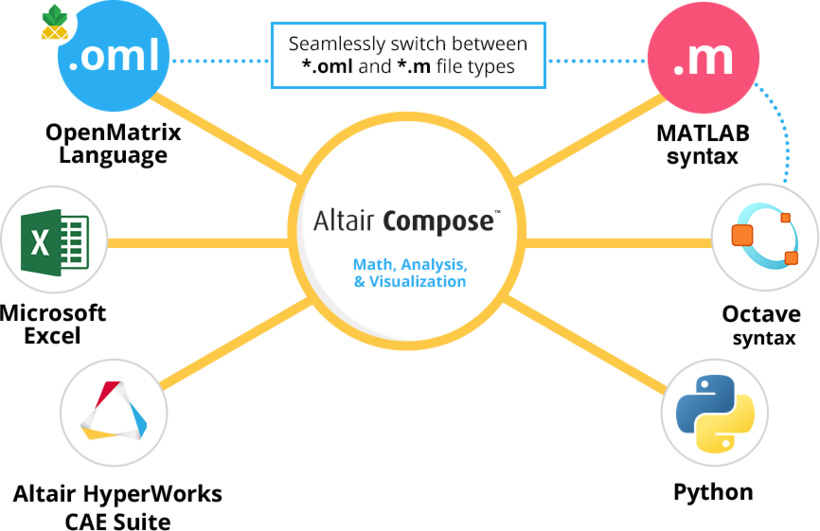
Model and Simulate using equations and scripts with Altair Compose™
Learn how you can use Altair Compose as a modelling and simulating environment and understand the importance of 0D models. Translate math into scripts and take advantage of already built-in functions to save up time and prevent errors. Featured solutions are compatible with MATLAB
On-Demand
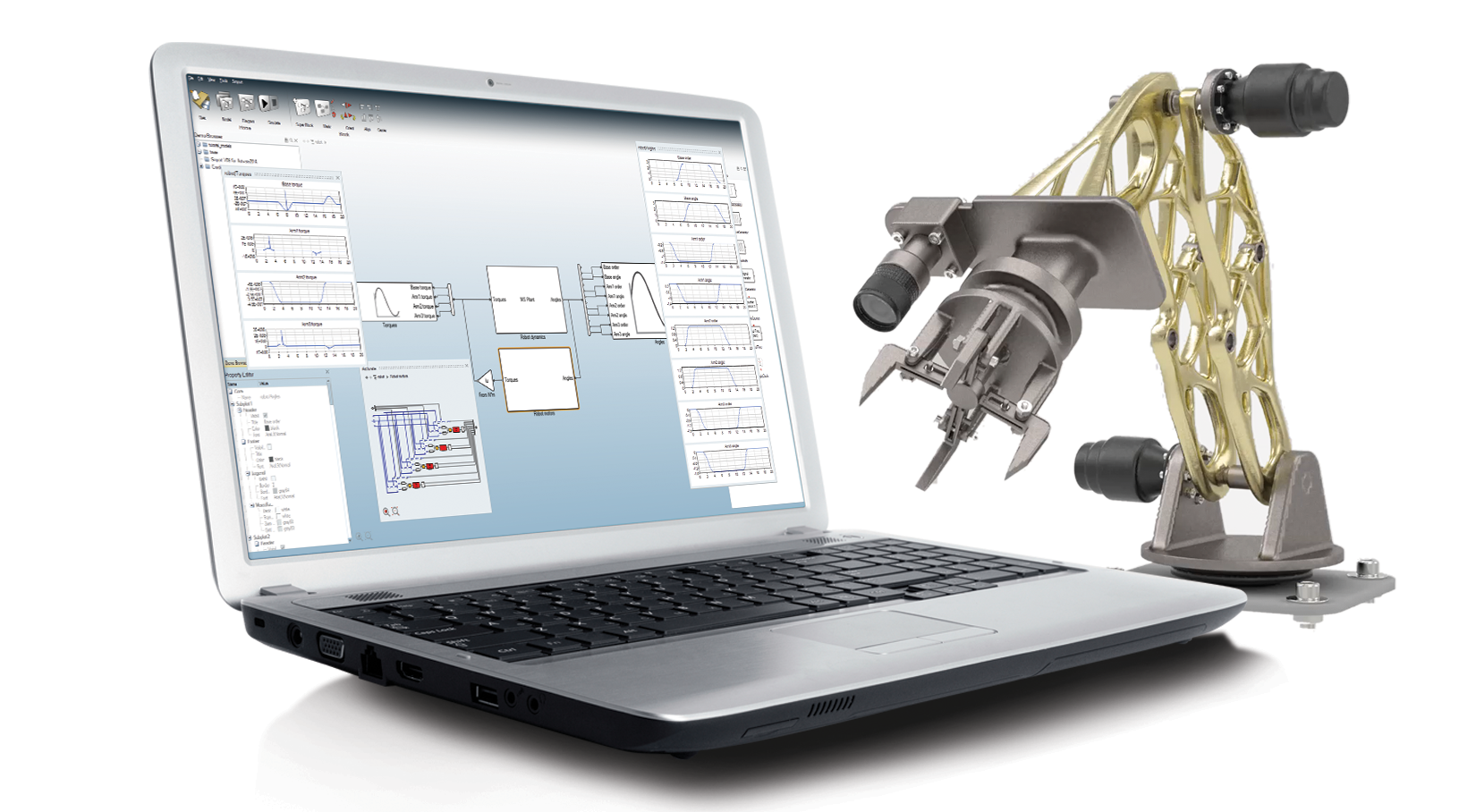
Model and Simulate multi-disciplinary systems using block diagrams with Altair Activate™
For engineers in industry and academia interested in simulating and optimizing systems using 1D-diagram models, optionally combined with 3D models.
Join us to see and hear how Activate serves as Altair’s open integration platform for multi-disciplinary system simulation involving mechanical dynamics, controls, hydraulics, thermal effects, electronics, electromagnetics, and more. 1D diagrams can be built using either a signal-based approach or a physical modeling approach based on the Modelica and SPICE standards or both. Hybrid simulations can involve continuous time and discrete events. Models can be linearized for analysis in the frequency domain. Mixed models combining 1D+3D can be constructed and simulated by using the Functional Mockup Interface (FMI) standard. All tools are built-in; no extra-cost add-ons are required.
On-Demand
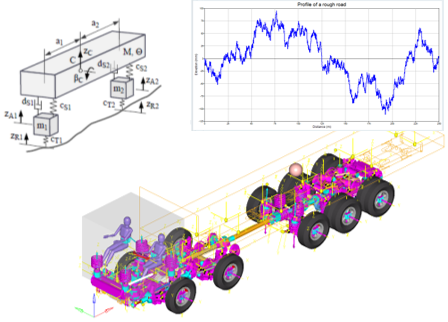
Showcasing Tata Daewoo; rapidly assess and improve truck comfort using Altair MotionSolve™ and Altair Compose™.
In order to improve low-frequency truck ride comfort, it is important to derive optimal Cab/Chassis Suspension & Damping values by evaluating the vehicle vibration characteristics caused by road surface condition.
In this study, the ISO 8608 standard road profiles are implemented using Compose and MotionSolve. The vibration characteristics and the effect of design parameters are studied. The ride comfort performance is evaluated using the ISO 2631.
Heavy Duty Truck (10x4 Cargo, Payload 25ton) is constructed with a flexible multi-body dynamics model using MotionSolve. The Quarter Car and Half Car’s vibration models are constructed with Compose and MotionSolve and the possibility of preliminary ride comfort evaluation was studied.
On-Demand
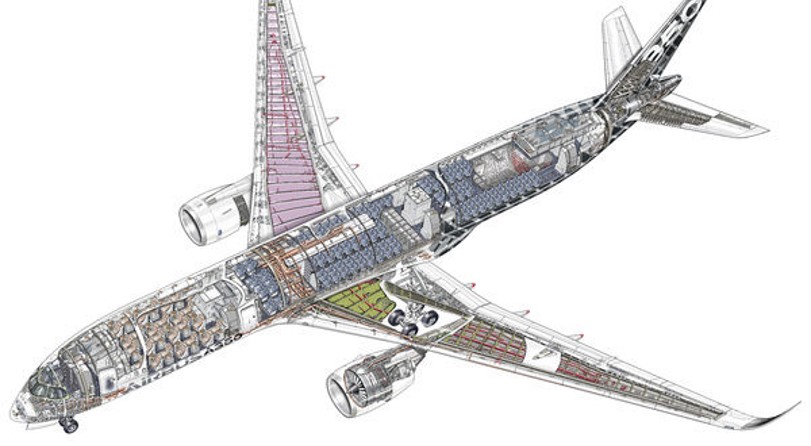
Learn how an all-in-one mathematical calculation tool can help Aerospace Engineers like you derive more insights, faster
improve product performance and reduce risk by gaining more insights faster from your CAE data for aerospace applications.
During this session, you will see how Altair Compose™ can help you reduce the number of tools required to import data from Finite Element Analysis (FEA), then perform useful post-processing calculations, and visualize the results in useful ways. Several pertinent examples from Aerospace-specific FEA workflows will be presented including calculations for material characterization for nonlinear analysis, plasticity corrections, margins of safety, and digital data compression.